-
Subscription billing
Manage even the most complex billing models with ease
Subscription management
Simply your customer lifecycle management, no matter how you bill
Revenue recognition
Automate your revenue recognition schedules to ensure GAAP compliance
Metrics & analytics
Leverage your billing, invoicing, and customer data for deep insights
By Go-to-Market Model
By Function
-
Subscription billing
-
Subscription management
-
Revenue recognition
-
Metrics & analytics
- Take a tour
By Go-to-Market Model
By Function
-
-
Maxio Platform
Your financial operations platform to manage subscriptions, billing, revenue recognition, and financial reporting.
Featured Modules
Advanced Billing
Automated recurring billing to power your product-led or self-service strategy
A/R Management
Reduce your A/R balance, drive down DSO, and get cash in the door faster
Advanced Revenue Management
GAAP/IFRS-compliant revenue recognition your auditors will love
Milestone-Based Projects
Bill customers and recognize revenue based on future events (i.e. implementations)
Expense Amortization
Expense accounting for prepaid expenses, fixed assets, and sales commissions
-
Pricing
-
Content Library
Get practical tips and tricks to improve your daily financial workflows
Blog
Level up your billing and finance knowledge, and keep up with the latest in SaaS
Podcast
Listen to engaging conversations with leading SaaS and finance experts
Maxio Institute
Get the latest insights into SaaS growth based on real companies’ billing data
Case Studies
Read real customer stories, and learn why B2B leaders love Maxio
SaaSpedia
The encyclopedia of SaaS finance terms and metrics
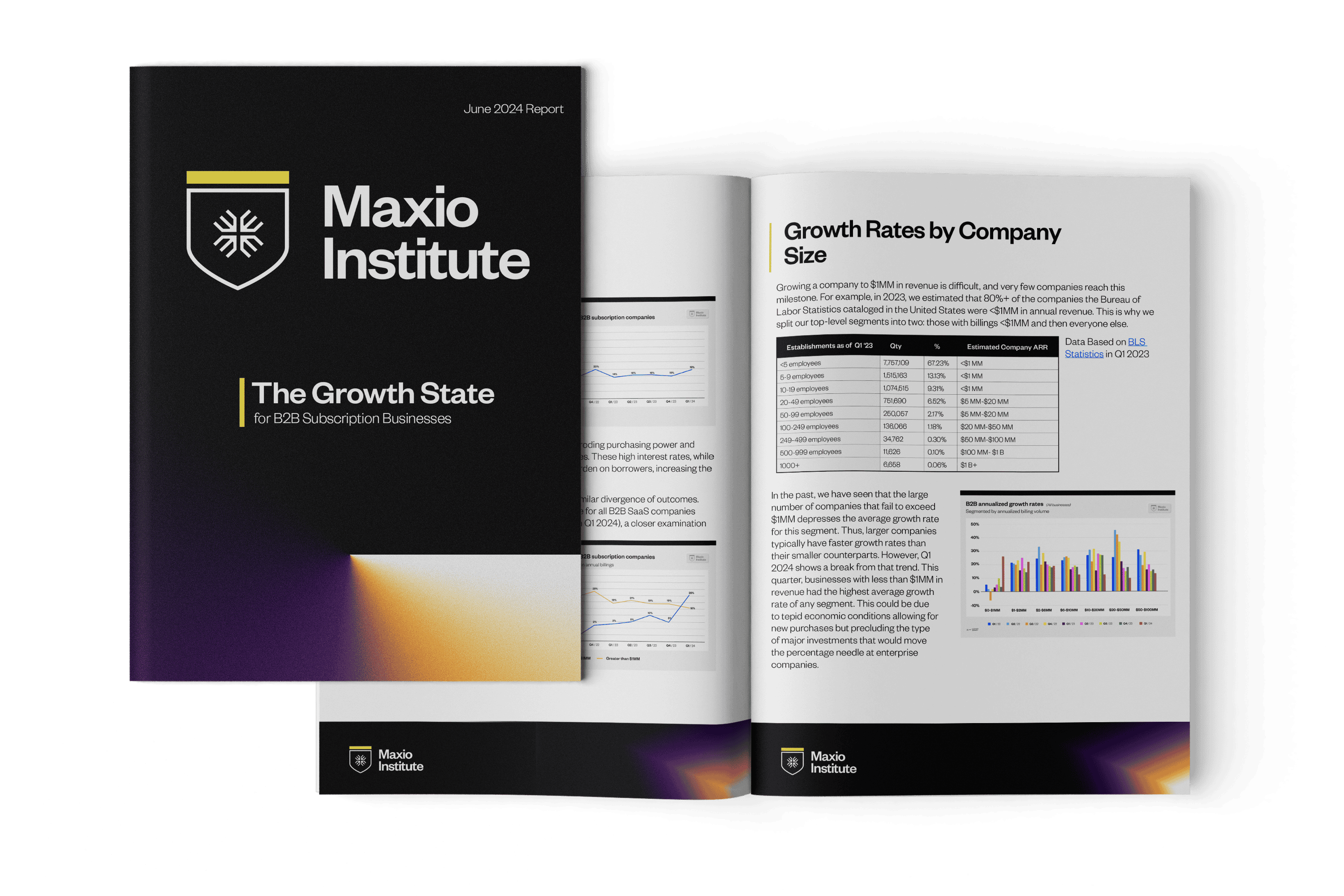
-
Quickstart guides
Everything your team needs to get up and running with Maxio
API documentation
Integrate with many environments and programming languages via our REST API
SDK code libraries
Available for JavaScript, Python, Java, Ruby, PHP, TypeScript, and .Net
Webhook documentation
Send HTTP POST requests for easy parsing in almost any programming language
-
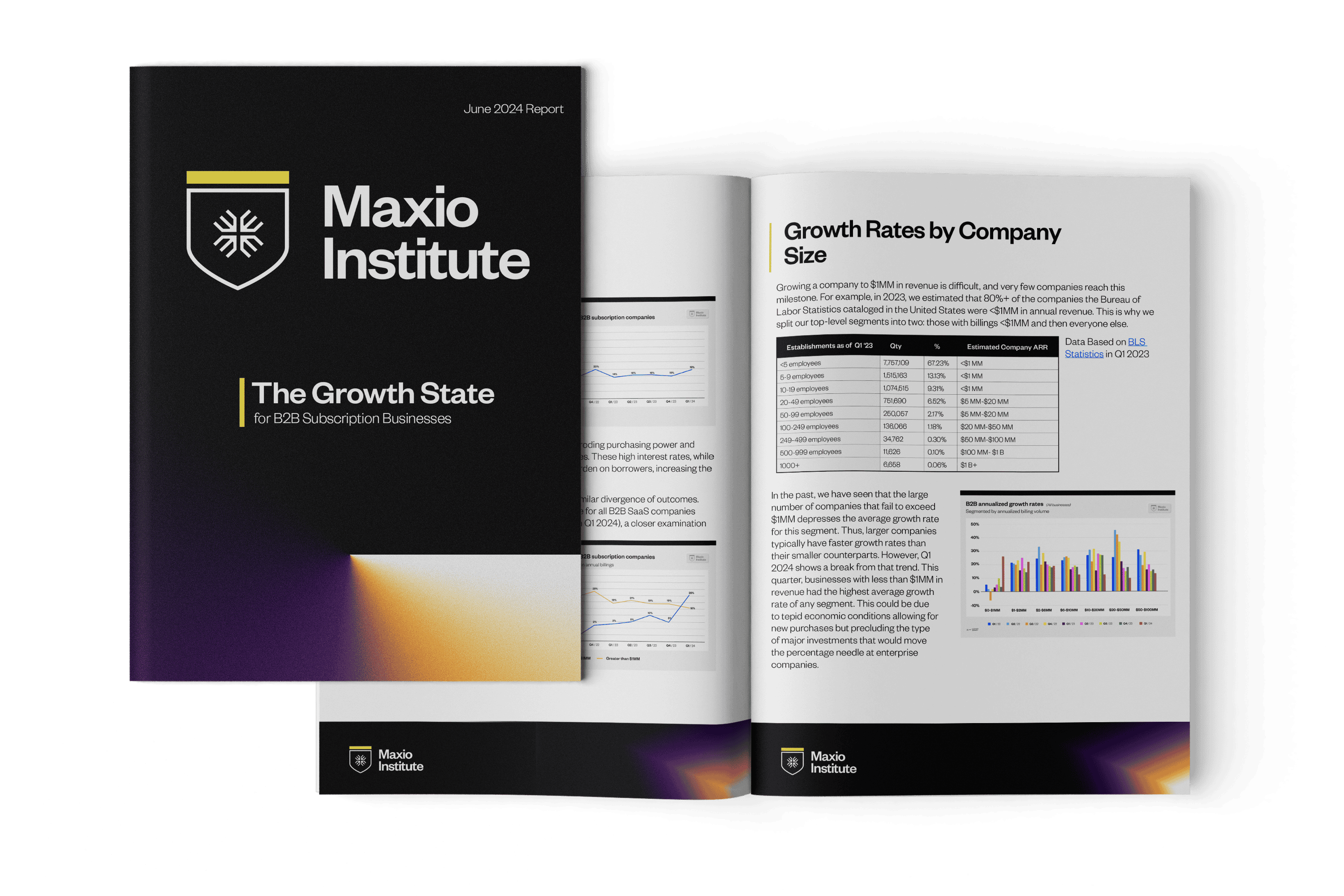
-
Maxio Platform
-
Get a Demo
Product webinar recap
Hybrid Go-to-Market Demystified: Unleash Your Growth Potential
Join us as we share how Maxio’s new (and some not-so-new) features enable you to operationalize the hybrid GTM motion you need for success in today’s market.
Fall, 2023
What’s New in Maxio
Custom Pricing, Embeddable UI Components, and Multi-Frequency Line Items
Read the transcript
Today I’ll be taking everybody through an example subscriber journey for a fictional SaaS company called SaaS Mail Co.
SaaS Mail Co. automates the sending of emails. SaaS Mail Co started as a product-led growth company, and as they grew and scaled their business, they added a sales-led go-to-market motion.
This is SaaS Mail Co’s pricing page. As you can see, they have two PLG, or self-signup, plans here in the first and second columns. In the third column, they have an opportunity for customers to reach out if they desire to send more than 10,000 emails per month to negotiate with the sales rep.
We’ve gone ahead and created SaaS Mail Co’s product catalog within Advanced Billing. There are three products corresponding to each one of their plans, and four components: 24/7 support, custom domain names, emails, and users.
Before we jump into the example subscriber journey, I just want to talk about some of the different ways you can create subscriptions within Advanced Billing.
4 Ways to Create Subscriptions
API calls and self-signup pages
Historically, our two most common ways that our customers create subscriptions, via API or self-signup page. API is most common for that click-through signup you have within your application.
Then your application is making an API call to Advanced Billing to sign up the subscription. The self signup page is when you actually have a URL for a page that we host. You give that URL to a prospect or customer, and they can sign up a subscription themselves.
CRM integrations
We also have a lot of customers who have historically used our CRM integrations, and now we’ve enhanced those CRM integrations to better handle Term.
Maxio’s UI
The fourth way to create a subscription is via the Maxio’s UI, and this is going to be a lot more common with Term when you have billing managers needing to go into the UI to create the subscription. This is the subscription methods that will demo here in the upcoming demo.
The customer journey: How SaaS Mail Co manages subscriptions and reporting
Let’s jump into a plan configuration for this example customer.
We’re going to configure a plan that bills quarterly for $1,500 per quarter and includes 250,000 emails per month. So, we’ve created a product that bills every 3 months for $1,500. That product has an expiration of 12 months, and that’s what makes the subscription a Term Subscription. Our usage component of emails is set to monthly.
This means if the customer does not go over the 250,000 emails every month, they’ll get just that quarterly invoice. And if they go over 250,000, they’ll get an in-between invoice to cover the overage.
From here, let’s bounce over to Maxio Platform. You can see in Maxio Platform, we have a transaction that’s created for $6,000, which is your $1,500 per quarter times four quarters.
There’s four invoices. The first of the four invoices is paid because it’s been issued out of Advanced Billing. And the next three are what we call “future draft invoices.”
These are invoices we intend to issue unless something changes with the subscription, and we’ll show you after this what a subscription change actually looks like and how that impacts your transactions and your future draft invoices.
Before we continue on the example subscriber journey, I want to talk a little bit about the reporting suite that we have within Maxio Platform.
Reporting in Maxio
The reporting suite and Maxio Platform is all triggered off of the transactions and the future draft invoices. So when we have a subscription that’s Term, we actually can go ahead and create those transactions and future draft invoices up front, which gives us a lot more insight into our reporting.
Advanced Subscription Momentum
This is an example of the Advanced Subscription Momentum. There’s some different customers in this report for SaaS Mail Co, so it’s hard to pick out exactly where that example subscriber is, but we can filter this report down and see just their movement of $6,000 coming in in September and then the $6,000 being there throughout.
Deferred Revenue Waterfall
This is a view of the Deferred Revenue Waterfall, which is another really powerful report that brings more insight via Term Subscriptions. You can see with the subscription that’s invoicing every quarter, how we have the highest deferred revenue in the first month, and then it steps down in the second month.
Then the lowest in the third month before replenishing again in that fourth month.
Advanced Revenue Summary
Another super powerful report within Maxio Platform is the Advanced Revenue Summary, where you have your invoices per period, the recognizable revenue per period, and the deferred revenue.
Embeddable UI Components
We have another product that we want to highlight here that you may or may not have heard about. It’s called Embeddable UI Components. Embeddable UI Components are delivered via an SDK. So what you’re seeing here is an example of SaaS Mail Co’s portal where their customers can login to manage their subscriptions.
For our example subscriber, they’re logging in right now and upgrading 24/7 support. When they confirm the change here, it draws up an invoice for the prorated amount of $50, which in this case is $49.50 and this is all being delivered via our Embeddable UI Components.
When we flip over to Advanced Billing, you can see how that invoice comes across in Advanced Billing. Then also within Maxio Platform, there it is. $49.50 is the first transaction, and then you get $1,550 for the next three periods. And our future draft invoices are also updated from $1,500 per invoice to $1,550 to now account for that 24/7 support.
Changing a subscription from Term to Evergreen
That brings us to the conclusion of our customer journey. We just have one more step to do.
We’re going to fast forward in time a little bit. Imagine that you’ve made it to the end of your contract. The contract terms still apply, and that customer’s now going month to month.
What we’re simulating here is a changing of the subscription from Term to Evergreen. That just puts the subscription in a month-to-month state where the transactions will now generate like an Evergreen transaction already does. Every time a the subscription processes, a new transaction will be created from that point forward within Maxio Platform.
I hope you’ve enjoyed this demo showing the full customer lifecycle from subscription creation through self-service upgrades all the way through month-to-month at the very end. And highlighting some of our new features that we’ve added: Custom Pricing, Embeddable UI Components, and Multi-Frequency Line Items.
Future Updates
What’s coming next for Maxio? Find out here.
Read the transcript
Just an overview for those of you who may be less familiar with Maxio: In your monetization stack, Maxio sits between where your sales orders are coming in.
So in that hybrid motion, it could be from a CRM or directly entered into the system. But, most people with a sales-led motion are working with Salesforce or HubSpot or a self-service signup process where your new customers are going to some sort of a site and just signing up automatically.
Maxio is able to ingest all that information, process all the invoicing, all the payments, etc. through our partnerships with companies like Stripe and through our own payment capabilities called Maxio Payments. And then all that data is, of course, reflected in revenue recognition, reporting, analytics.
All those things are really important inside the Maxio platform, and it all flows through to your general ledger as well, so your entire tech stack around billing and financial operations stays in sync. And works in seamless automation together.
So drilling down a little bit further inside of Maxio, the things we’re really focused on in terms of facilitating that integrated B2B SaaS monetization process is the automation of all those steps, either in that integration with the CRM, like when you’re putting offers out there and you’re acquiring customers. Or it could be through that self-signup process and provisioning them, automating all the subscription setup, provisioning, invoicing, collecting new cash.
Automating all the reporting of revenue, making it really easy to close the books, and then being able to use all that information for analytical purposes, understand what’s happening in your business to think about how you want to game plan for the future. Then, taking that next step to enhance your go-to-market motions, whether it be enhancing your sales-led motion, your self-service motion, or launching a hybrid motion like we saw the capabilities for today.
So what’s next on our roadmap?
There are four key areas we are working on right now to develop enhanced capabilities.
1. Maxio Payments
One is building on what we already have today with Maxio Payments.
We want to not only the facilitate we have today for processing of payments and collecting cash, but also the automation of all of those financial operations: automated reconciliations and reporting and journal entries, all those things to make that critical function to tightly integrate that into all the capabilities that are within the Maxio platform.
2. Embeddable Components
We also want to make it super easy for you to build your product and integrate wherever it makes sense into the Maxio platform. You saw one example of that today with the demo that Grant was showing with the Embeddable UI components as one of the examples of us providing developer tools.
So, pieces of code, SDKs, Embeddable Components, things of that nature, where it’s very easy for your development team to take that code and then embed the functions of creating subscriptions, reading information, working with invoices, all the stuff across our platform, within your own applications and within your own workflows.
3. Data Extensibility
Through the Maxio Institute, we’ve published some great results in terms of benchmarking. And you can see a lot of the trends that are going on within the SaaS ecosystem and marketplace. We will continue to build on that, but also just extend the value of the data, making it easier and easier to compare your specific data in your part of the Maxio platform with what else is going on out in the broader SaaS ecosystem as well as doing some other things to extend the value of our data around forecasting and just generally adding on to our reporting capabilities, which are such a critical part of the Maxio platform.
4. Integrations
We want to continue to make sure that we’re working with the most important players in the SaaS ecosystem, so we will continue to build features into our current set of ecosystem integrations as companies like NetSuite, Intacct, QuickBooks, Salesforce, HubSpot, as they expand their capabilities. We want to more tightly integrate with those so we can maximize the value you get from those applications and working within the Maxio platform. Addiitonally, we’re always looking for potential other SaaS ecosystem players to integrate with wherever it makes sense to extend the value that you get from Maxio.
Q/A about Maxio’s Fall Updates
Watch the Q&A recording here, or scroll down to read through answers to the questions viewers asked about our recent Maxio updates.
No. We have process that will make this a relatively painless transition.
The hardest part of a chargeback is the need for a quick turnaround time. While we don’t handle the dispute process for you, what we do is expose the information right away. With this information immediately at your fingertips, you’ll have a much better chance at winning the process.
Any subscription action that happens in Advanced Billing is synced with Maxio Platform.
A “future invoice” is basically an invoice preview, but for the entire term of the subscription in Advanced Billing. You’re able to see the entire future of that subscription.
Yes! We sync invoice information from Maxio into Salesforce so you can see which have been paid and which haven’t in either systems.
If your goal is to use our billing portal or Embeddable UI components, we can treat those as historical invoices that you’ve sent out of Maxio Platform as an import into the Advanced Billing System. Then your reporting will be handled via your transactions and invoices within Maxio Platform.
Get SaaS monetization tips delivered right to your inbox
Launchpad is the premier monthly newsletter for B2B SaaS professionals. Learn how to tackle funding challenges, achieve compliance, improve your pricing, and streamline financial operations with actionable advice from industry experts.
Get the newsletter
The 2023 SaaS Growth Index
We’ve analyzed the billing data of over 2,100 B2B SaaS companies between 2022 and 2023 and have presented key insights, including growth rates of businesses based on billing type, where some of the fastest growing companies are located, and the bar for raising your successive round of investment.



