Software as a Service was born out of the need to eliminate scalability pains that plagued the traditional software licensing model. Pains such as hardware requirements, manual updates, access limitations, and much more.
Not only did SaaS remove these pains, it unearthed additional growth levers that have allowed businesses to move, adapt, and scale faster than ever before. One of these growth levers revolves around expansion, and the ability to expand with minimal barriers to entry or capital requirements.
So as demand signals surface, businesses can quickly launch new products, target new regions, or even acquire other businesses. The world runs on SaaS, and the SaaS world is getting bigger every day.
While these opportunities fuel growth, they also create their own new set of challenges. How do you monitor the overall health of a subscription business when the parent business creates and acquires complementary business units that all contribute to top-line revenue?
Introducing Cross-Site Analytics
Our answer to this increasingly common problem is Cross-Site Analytics, which provides a central, aggregate view of core subscription metrics—such as Monthly Recurring Revenue (MRR) and Subscriber Growth—across multiple business units and/or targeted regions.
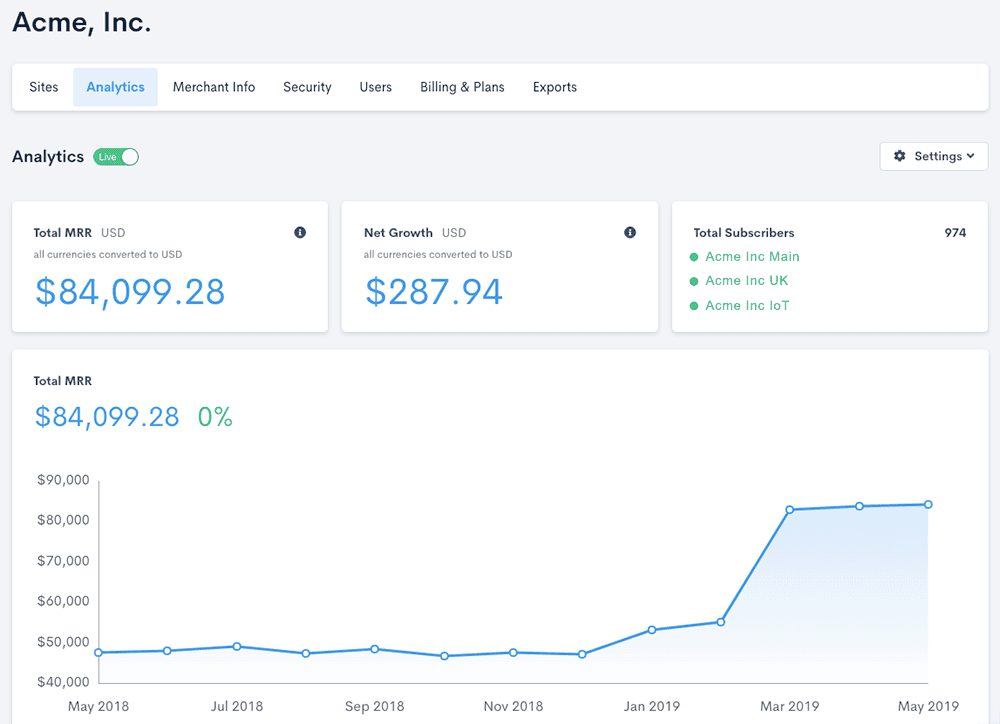
At Maxio, a “Site” serves as a container for plans, subscribers of those plans, and the resulting recurring revenue and subscription analytics managed through our SaaS metrics reporting.
The number of merchants that have more than one live Site is on the rise. In fact, 26% of our current merchants now have more than one live Site with a handful of them exceeding 100 Sites within their account! The two common multi-Site needs include:
Multiple Business Units
As a business expands, it’s not uncommon to create multiple business units, and we are a testament to this trend. Maxio was founded at Grasshopper out of Grasshopper’s own need for a better billing solution. Many other companies had similar needs, which ultimately led to the creation of Maxio as a standalone product and business unit within Grasshopper. Maxio eventually branched out as its own independent entity, and later, Grasshopper was acquired by Citrix where it now lives as a business unit within Citrix.
Targeted Regions
When a business commits to targeting a certain region, they usually want to make some tweaks. Tweaks such as offering the product in a different language, billing customers in a different currency, accepting different payment methods, adding different features, and sometimes even structuring different pricing models. So you may have one Site for your core product and another that has been modified for a targeted region such as the United Kingdom.
The concept of Cross-Site Analytics is pretty straightforward—if you have multiple Sites within your Maxio account, these new analytics will roll-up subscription metrics from each Site into an aggregated, account-level view of health.
But what if different Sites use different currencies?
Currency Conversions
If you do have multiple Sites that bill in different currencies, this release also includes the ability to generate consolidated reports by converting different currencies into whichever default currency that you define.
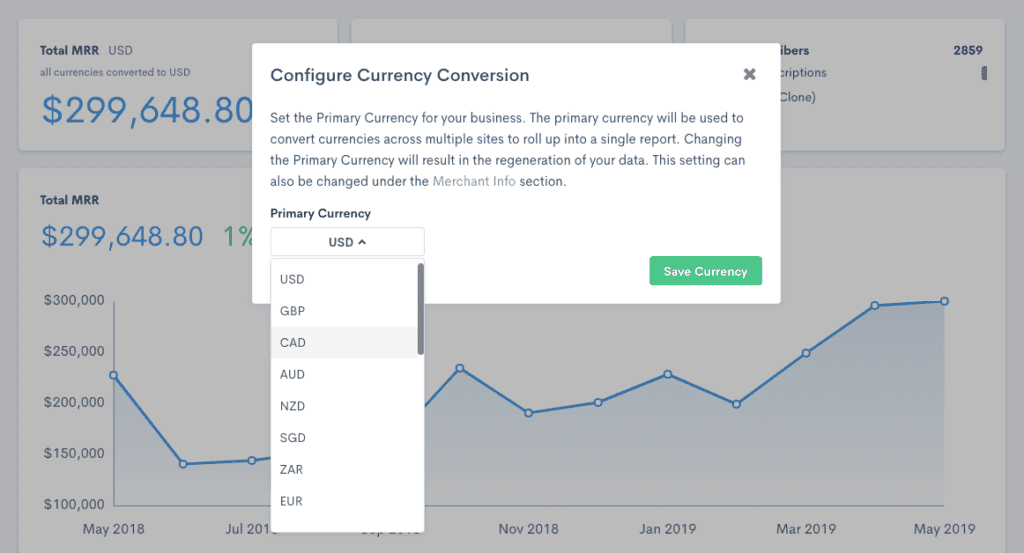
Exchange rates are updated every hour through our integration with openexchangerates.org. So when a revenue movement occurs, we’ll use the most recently captured exchange rate to convert the amount into your default currency.
For example, if a customer converts at 4:15 PM, we’ll use the exchange we received at 4:00 PM to calculate the currency conversion for the MRR increase in your Cross-Site Analytics.
Getting Started
Cross-Site Analytics are accessible via the account-level dashboard by Site Owners, Admins, and Team-Members with financial permissions.
If you’re an existing customer, reach out to support@chargify.com if you need assistance or have any feedback.
- If you’re looking to learn more about Maxio, you can schedule a call with a Billing Expert to get your questions answered.





