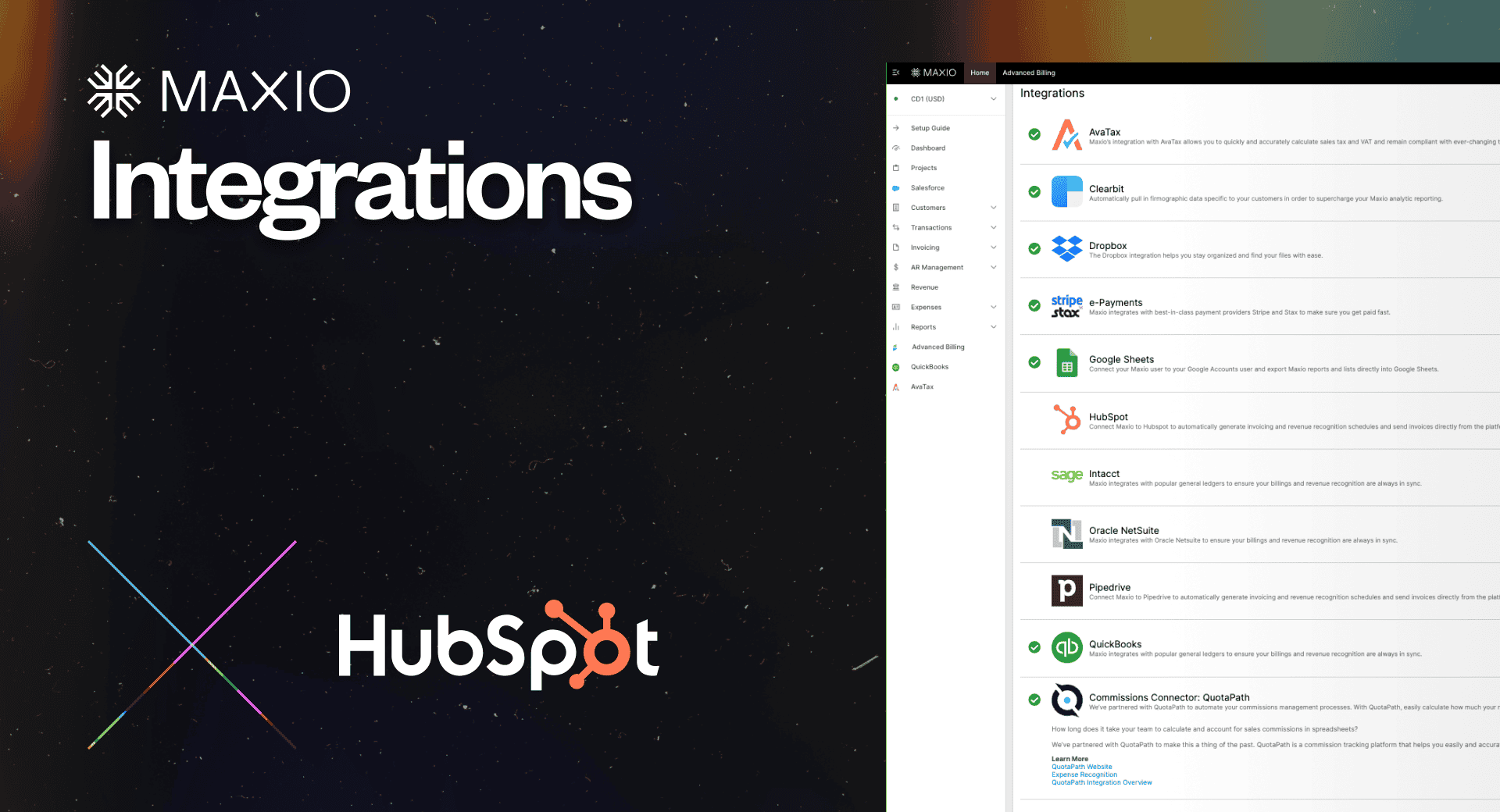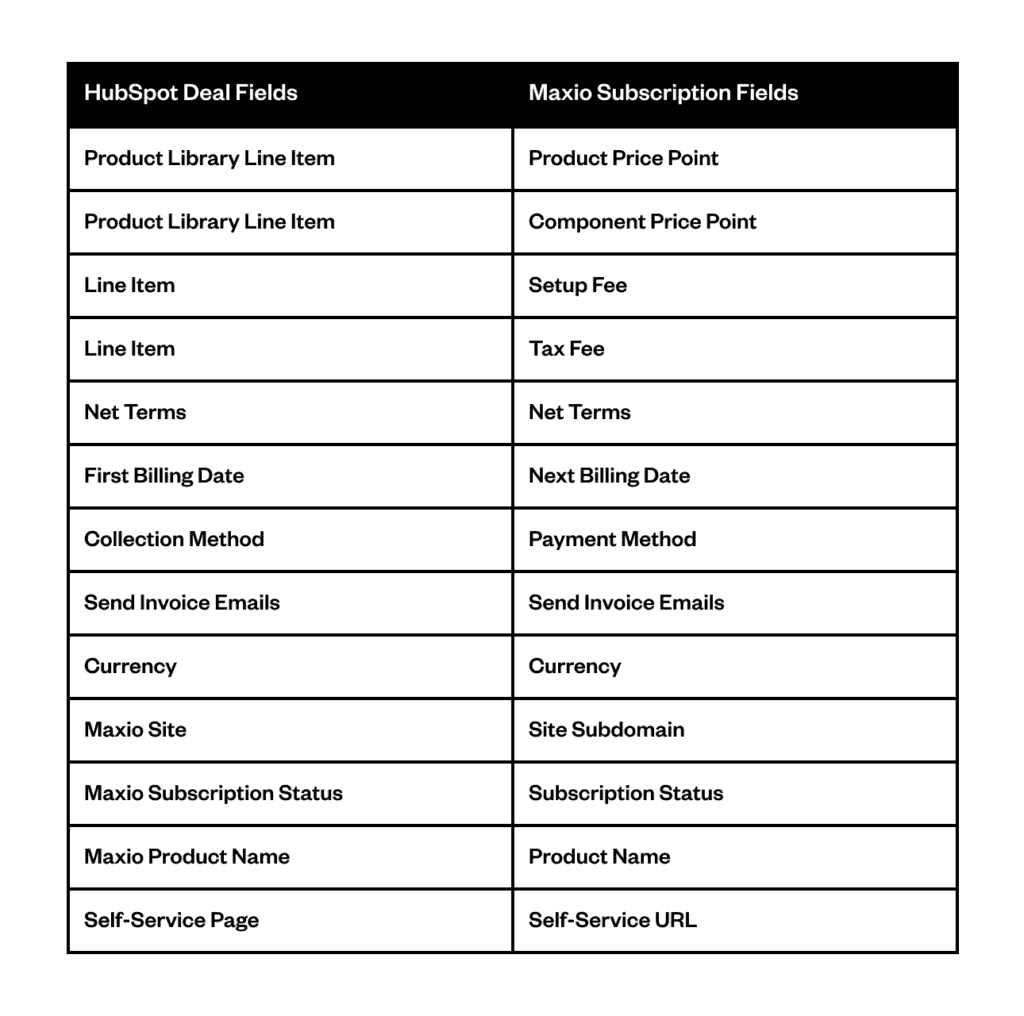HubSpot
Automate Subscription Management
Maxio and HubSpot work together to streamline your sales and billing workflows.
Why Connect HubSpot and Maxio?
By integrating HubSpot with Maxio, you can ensure your customer and contact data are always up-to-date, streamline your sales and billing workflows, and leverage the native features of both platforms without having to manually push data back and forth. Or worse, manage it all out of a spreadsheet.
With this integration, your product catalog in Maxio will be synchronized with HubSpot’s Product Library, allowing your sales reps to build deals and associate Maxio products and components as line items in HubSpot. This enables you to use HubSpot’s features like quotes and snippets while Maxio automates recurring billing and subscription-related activities
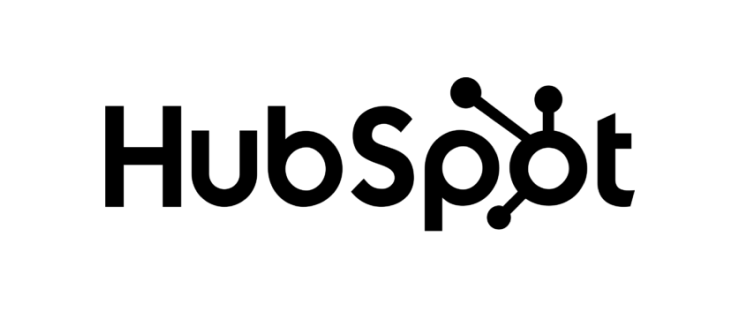
How it works
Our integration with HubSpot synchronizes your customer and contact data bi-directionally, allowing you to manage deals, quotes, and subscriptions seamlessly within HubSpot while automating billing and subscription management through Maxio.
Additionally, product catalogs in Maxio are synced with HubSpot’s Product Library, allowing your sales reps to build deals and associate products and components as line items within HubSpot.
Here’s a closer look at what that workflow looks like altogether:
Users can create deals directly from the HubSpot interface, associating products and components from the Maxio product catalog as line items in HubSpot.
Once a deal is closed, our integration automates the creation of a subscription in Maxio based on the deal properties and line item associations.
Sales reps can then view a subscription preview, displaying the first invoice and ongoing fees, ensuring accuracy before finalizing.
Utilize HubSpot’s quoting features with line items synced from Maxio, enabling accurate and professional quotes that reflect discounts, setup fees, and taxes.
Product Details
Data synchronization details
The following fields are synchronized between Maxio and HubSpot:
HubSpot deals to Maxio subscriptions
When creating deals in HubSpot, the following fields map to Maxio subscriptions:
Using multi-currency on HubSpot deals
For HubSpot deals, the “Currency” property is required to determine the deal’s currency. When creating a deal, users select the desired currency, and the integration ensures that pricing is presented in that currency in the product catalog, deal, and quotes.
Subscription preview and timeline events
The HubSpot deal record displays a timeline event for subscription previews, showing both the first and ongoing invoices. This helps sales reps see the initial and recurring charges, including taxes if applicable. Users must filter activities to display Maxio Integration Timeline Events in HubSpot.
Custom Pricing
Are you leveraging usage-based pricing in a sales-negotiated model? Allow reps to design custom usage rates and quotes directly from the HubSpot UI.
Availability and pricing
The Advanced Billing HubSpot integration is available for HubSpot Starter, Professional, and Enterprise plans. It supports both test and production HubSpot accounts, allowing you to safely test the integration before going live.