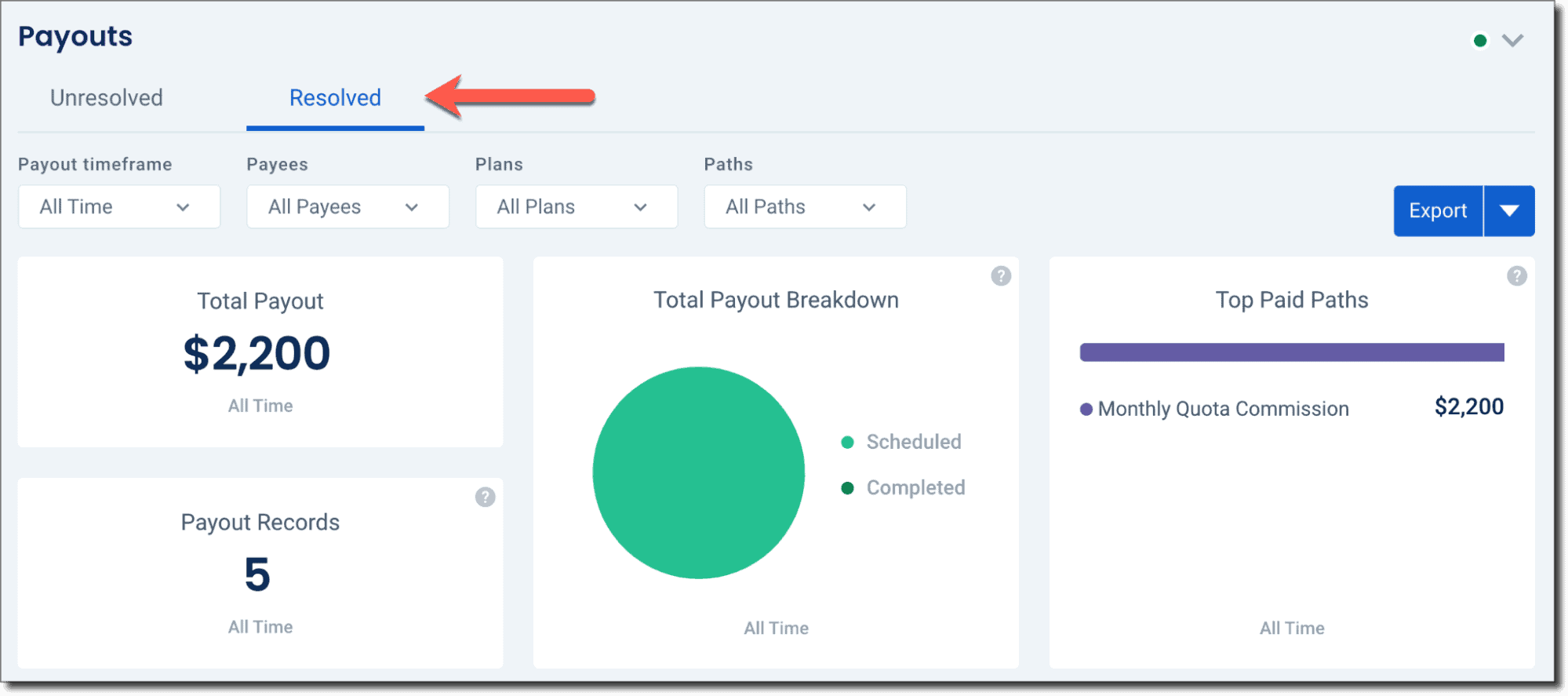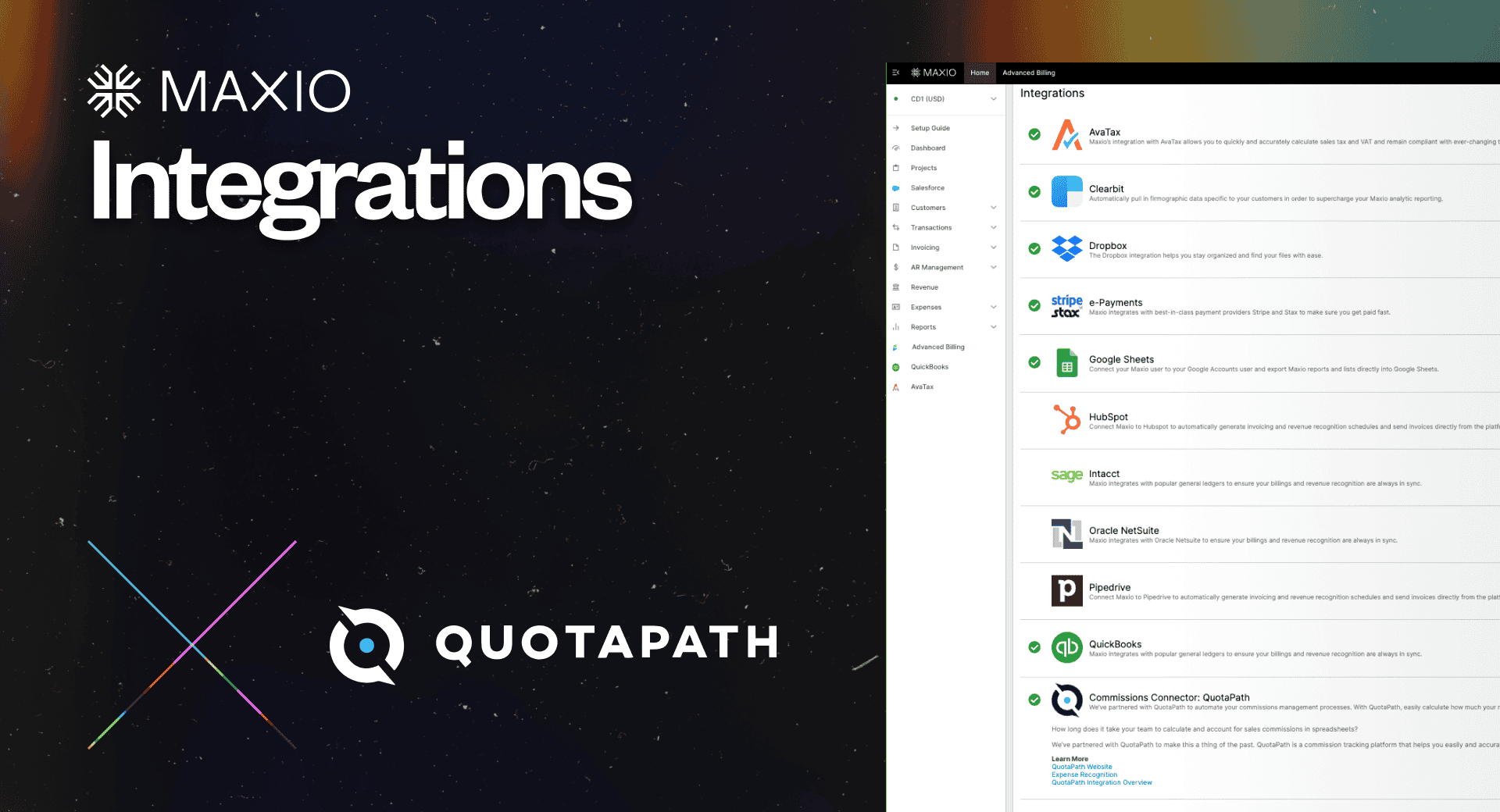Quotapath
Revolutionize Your Sales Commission Tracking
Say goodbye to spreadsheet hassles with Maxio’s QuotaPath integration.
How long does it take your team to calculate and account for sales commissions in spreadsheets? If the answer is “too long,” we have the perfect solution for you.
We’ve partnered with QuotaPath to transform how you manage sales commissions. QuotaPath is a powerful commission tracking platform designed to simplify and automate the entire process.
Combined with Maxio’s Expense Recognition module, this integration not only streamlines commission calculations but also automates the accounting of sales commissions. This means you’ll always know exactly how much to pay your team and can account for it effortlessly.
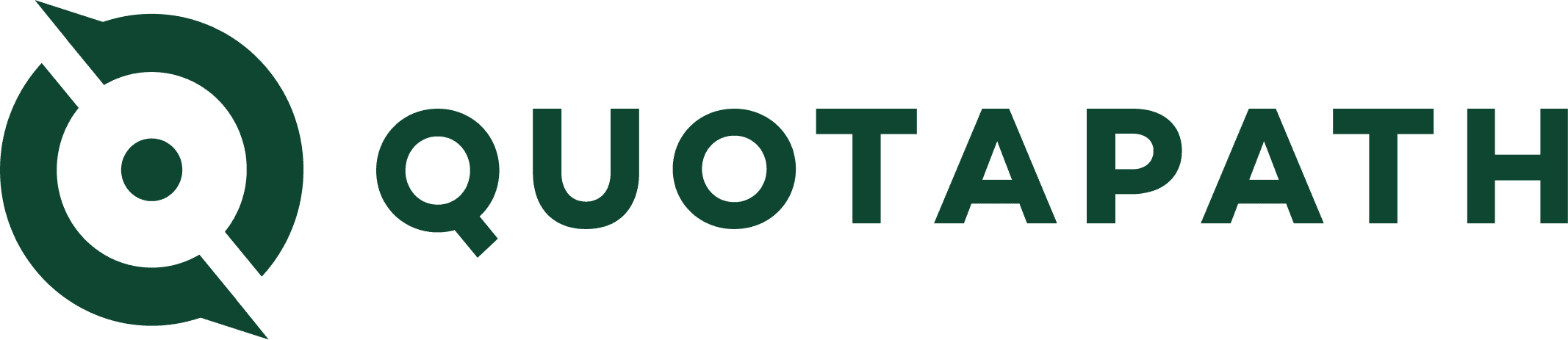
Why Connect QuotaPath and Maxio?
QuotaPath helps sales teams design fully customizable compensation plans, forecast commissions in real-time, and uncover valuable insights — all within an intuitive dashboard. Say goodbye to manual calculations and data entry. With QuotaPath, you can automate commission payments and rely on Maxio’s Expense Management module for seamless accounting and financial reporting.

Key Features of the QuotaPath Integration
1. Customizable Compensation Plans
Design compensation plans that fit your unique business needs. QuotaPath allows you to create and manage various commission structures, ensuring your sales team is rewarded accurately and fairly.
2. Real-Time Commission Forecasting
Stay ahead with real-time insights. QuotaPath’s forecasting tools enable you to predict future commissions, helping you make informed decisions and adjust strategies promptly.
3. Intuitive Dashboard
Gain complete visibility with an easy-to-use dashboard. Monitor performance, track progress, and surface insights without the hassle of navigating complex systems.
4. Automated Calculations
Eliminate human error and save time. QuotaPath automates commission calculations, removing the need for manual data entry and reducing the risk of inaccuracies.
5. Seamless Sync with Maxio
Ensure your financials are always up-to-date. Commissions calculated in QuotaPath sync automatically into Maxio as Expense Obligations, simplifying your accounting processes.
How it works
Once connected, commissions calculated in QuotaPath sync automatically into Maxio as Expense Obligations. From there, you can process these obligations to amortize expenses and generate the necessary financial records. Here’s a step-by-step overview:
Payout Commissions
Payout a sales commission in QuotaPath.
Sync and Import
Complete a sync with QuotaPath in Maxio; commissions come in as Expense Obligations.
Process Obligations
Generate the necessary vendor, contract, expense transaction, and bill records.
Expense Recognition
Create an expense recognition schedule for advanced reporting.
Product Details
The QuotaPath integration is configured through Maxio’s settings panel. Here’s a closer look at these specific QuotaPath product details:
The authentication token is a unique identifier that QuotaPath uses to verify and allow access to your account. This token ensures that only authorized users can sync data between QuotaPath and Maxio.
Vendors in QuotaPath typically refer to your sales representatives or agents. By enabling the sync vendors option, you allow Maxio to import and maintain an up-to-date list of these sales reps. This is especially useful for ensuring that commission payments and related accounting entries are correctly attributed to the right individuals. If your sales team frequently changes or if accurate vendor tracking is critical for your operations, enabling this setting can save significant time and reduce errors.
The Default Register setting determines which accounting register in Maxio will receive the expense obligations imported from QuotaPath.
An accounting register is essentially a ledger where financial transactions are recorded. Choosing the appropriate default register is important to ensure that all commission-related expenses are accurately tracked and reported. This helps you maintain organized financial records and simplifies the reconciliation process.
This setting allows you to determine how frequently Maxio should sync data with QuotaPath. You have three options:
- Manual: Sync only when manually triggered by a user.
- Nightly: Automatically sync once every night, ensuring daily updates.
- Hourly: Automatically sync every hour for the most up-to-date information.
Selecting the right sync schedule depends on your business needs. If you require real-time data updates, the hourly option is ideal. For less frequent updates, nightly or manual syncing might suffice.
This setting defines the starting point for syncing legacy bills from QuotaPath into Maxio. By specifying a date, you can control which historical data gets imported.
This is useful if you only want to sync bills from a certain fiscal year or project start date. It helps avoid cluttering your current financial records with outdated information and ensures that only relevant data is synced.
Similar to the previous setting, this one specifies the end date for syncing legacy bills. It defines the cutoff point for the data you want to import into Maxio.
Setting this date helps maintain a clean and organized financial database by preventing the import of future or irrelevant bills. Together with the “Sync Bills On or After Date,” it allows for precise control over the range of data synced.
Enabling this setting allows QuotaPath to make updates to Expense Transactions in Maxio. This means that if any changes occur in the commission calculations or payments within QuotaPath, these updates will be reflected in Maxio.
When this setting is enabled, the associated Bills and Expense Schedules in Maxio will be regenerated to match the latest data from QuotaPath. This is particularly useful for ensuring that your financial records are always accurate and up-to-date, accommodating any adjustments or corrections made after the initial sync.
Reliable and Compliant Payouts
Maxio pulls “Resolved” payouts from QuotaPath, ensuring data accuracy and reducing the risk of changes affecting your financials.
Concerned about accruing unpaid amounts? Maxio accounts for the date commissions were earned versus paid, maintaining compliance even with significant delays between earning and payment dates. Our purpose-built expense recognition feature also handles cumulative catch-ups, making it easy to manage prior accounting periods.