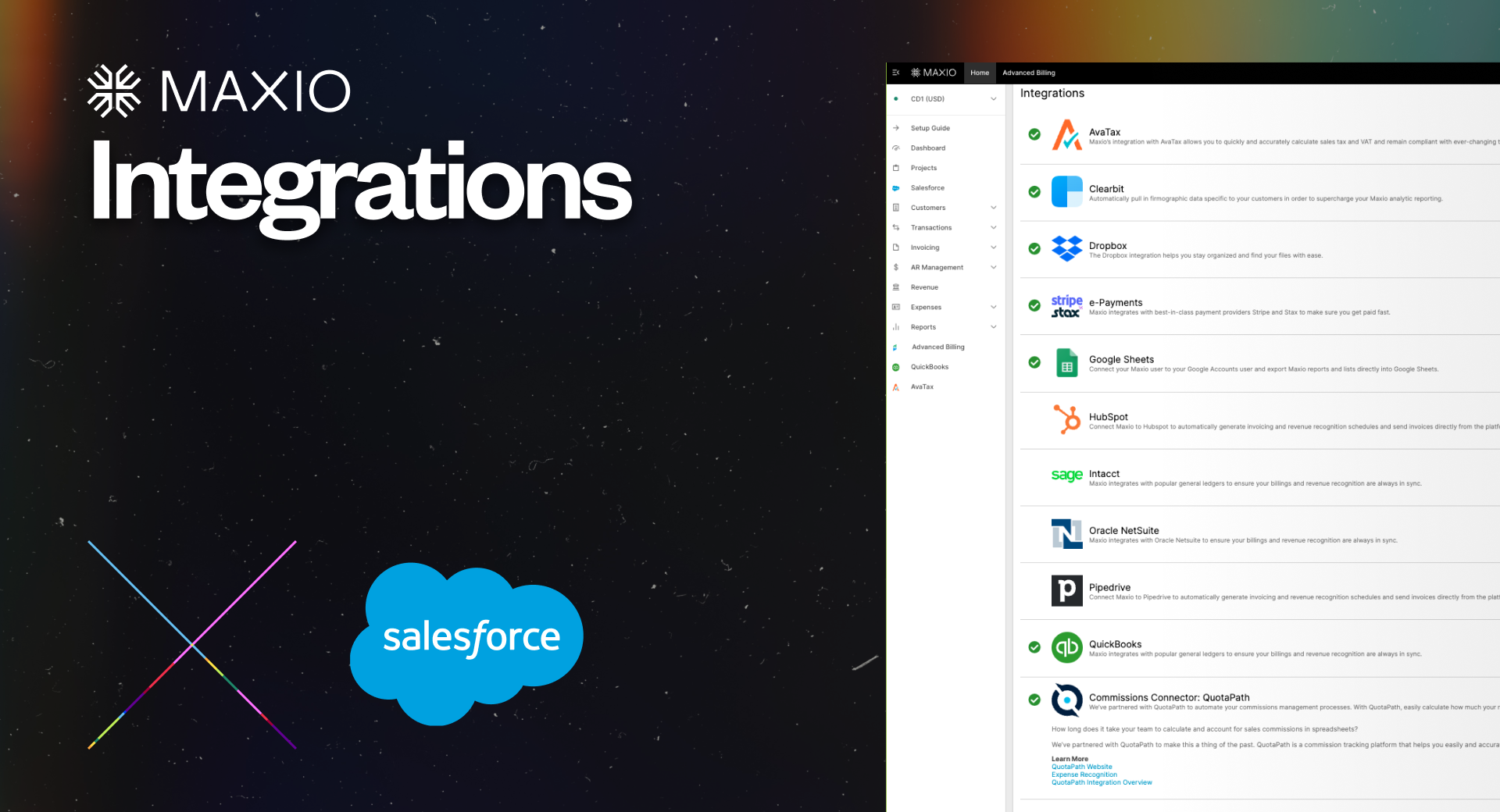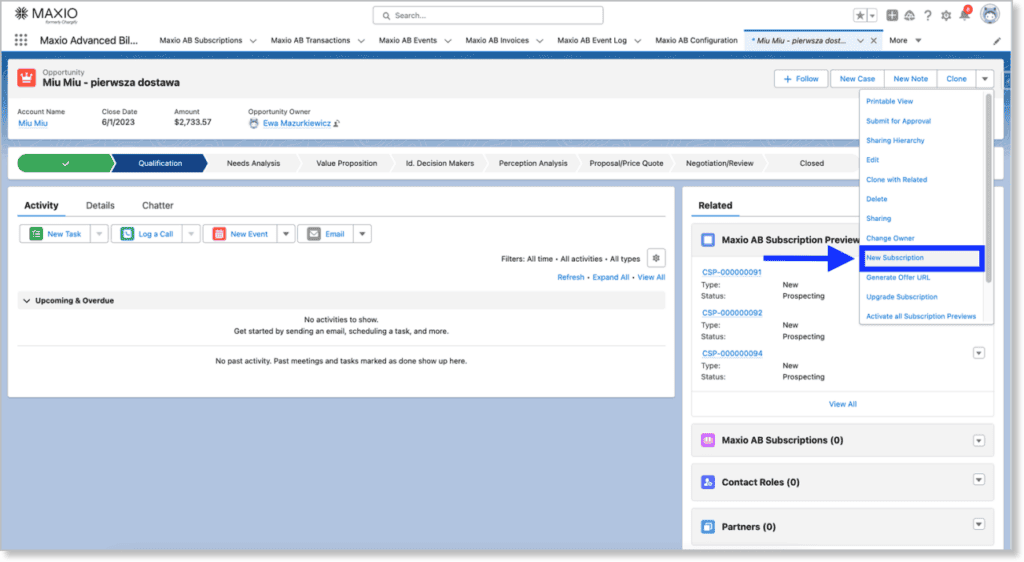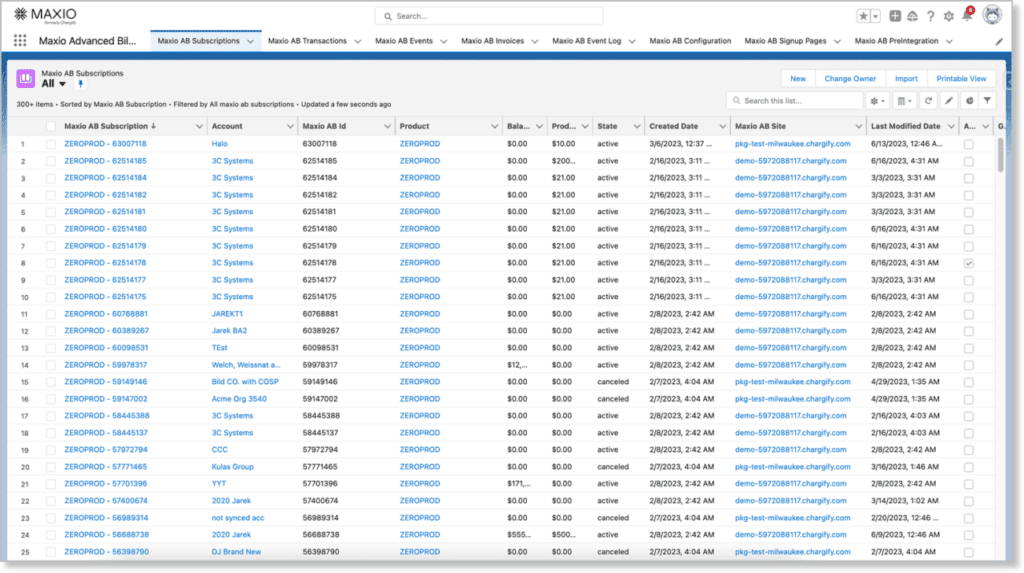Salesforce
Streamline Accounting for Subscription Businesses
Maxio and Salesforce work together to automate the order-to-cash workflow for SaaS and subscription businesses.
Why Connect Salesforce and Maxio?
Connecting Salesforce and Maxio empowers businesses to streamline their sales and billing processes, ensuring seamless two-way data synchronization between the two platforms.
As a result, this integration eliminates manual data entry, reduces errors, and provides your teams with real-time insights into customer accounts and billing information.

How it works
This integration between Salesforce and Maxio creates a unified system that seamlessly connects your sales with your billing operations.
This means that your Salesforce Accounts and Contacts automatically sync with Maxio’s Customer records, keeping your customer information consistent and up-to-date across both platforms. For example, if an account has multiple contacts, you can specify the relevant contact during the creation of a customer or subscription in Maxio.
In addition to this two-way sync, products created in Maxio appear as products in Salesforce, with details like price points and currency managed through Salesforce Price Books. This ensures your pricing information is accurate and easily accessible within Salesforce. Additionally, you can create subscription previews from Salesforce Opportunities, allowing you to save and activate pricing previews when a deal is won, or manually when needed.
Another key feature of this integration is the ability to generate PDFs from subscription previews, which can be shared with customers during negotiations—this can help streamline your sales process by providing clear and professional pricing documentation for both your sales reps and your potential customers.
And if that wasn’t enough to pique your interest, then you’ll be happy to know that when you create subscriptions with a “Consolidated” Invoice Type, they form a subscription group in Maxio, making it easy to manage your billing operations.
Product Details
Customer and contact management
By linking Salesforce Contacts with Maxio Customer records, you can maintain detailed customer profiles that capture all relevant billing and subscription details. Additionally, this integration allows for easy migration of existing Salesforce Contacts to new or different Maxio Customer records, ensuring that all information remains accurate and current.
Subscription management
You can add Subscription Previews to Salesforce Opportunities, providing a preview of the subscription details that can be activated upon deal closure. This feature also streamlines the sales process by allowing sales teams to prepare and finalize subscription details in advance. Additionally, during the creation of a subscription, you can collect payment profile information, ensuring that all necessary payment details are gathered upfront.
Invoicing and payments
With this integration, you can perform various invoice actions within Salesforce such as recording payments, applying credits, and generating public URLs for invoices. Additionally, you can generate one-time invoices directly from Salesforce, with customizable fields and line items.
Custom fields and quoting
You can use this integration to use subscription previews as quote versions. This enables you to negotiate deals with accurate, detailed quotes before closing potential opportunities.
Customizable offer signup pages
Create customizable offer signup pages with unique links for customers to self-service their subscriptions.
Availability and pricing
The integration is available on Salesforce Developer, Professional, Enterprise, and Unlimited plans, and is compatible with both Salesforce Classic and Lightning. It works seamlessly in both sandbox and production environments, supporting multiple API keys and subdomains.
To ensure a smooth implementation, we strongly recommend testing the integration in a Salesforce sandbox account before enabling it in production, as this helps identify and resolve any potential conflicts with custom workflows or processes.