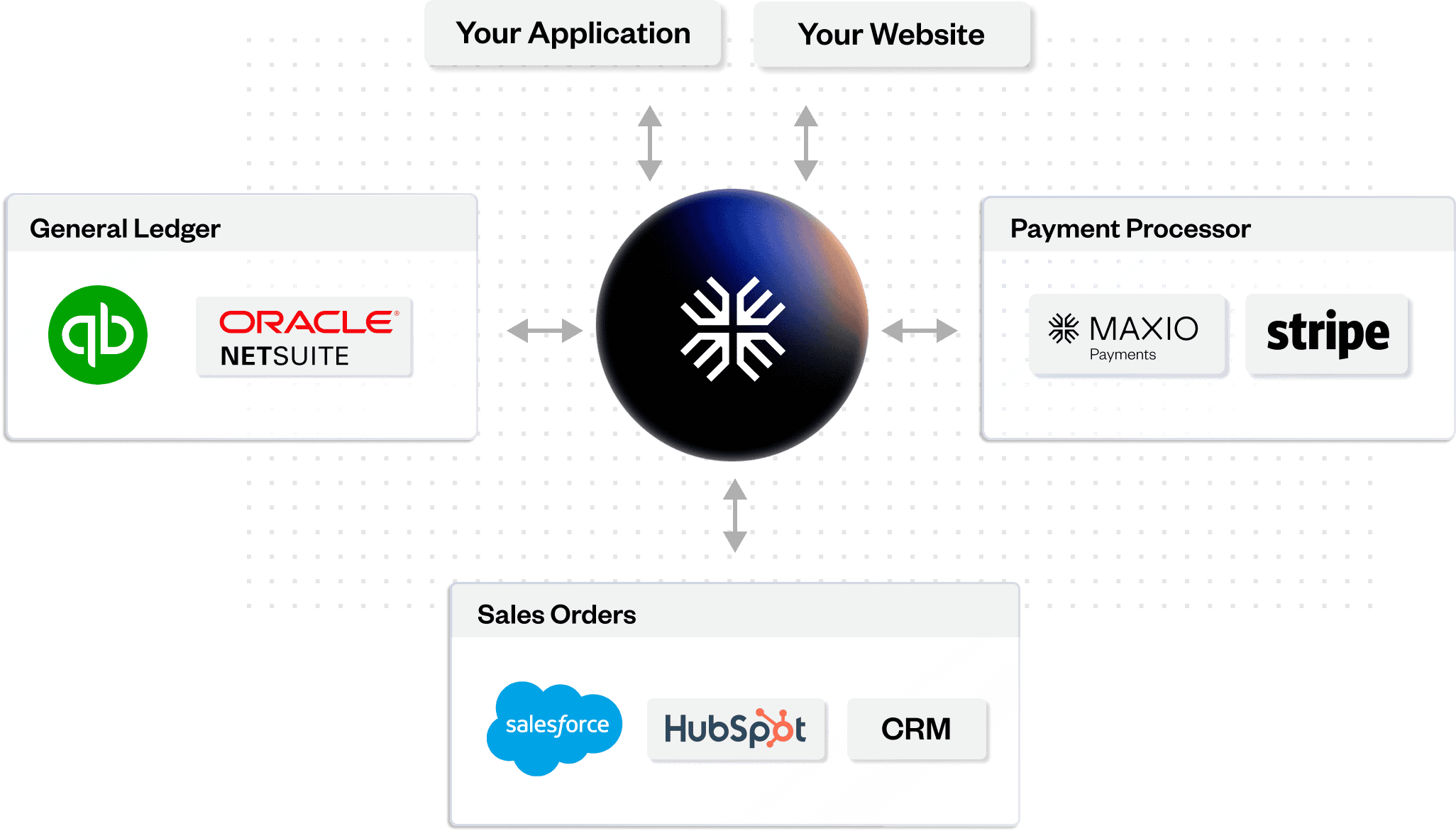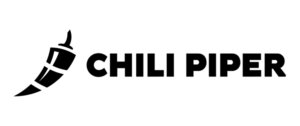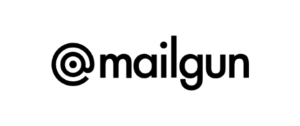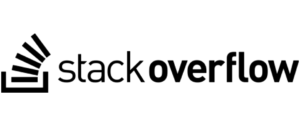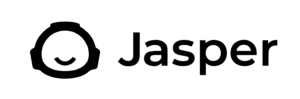Subscription Billing for Quickbooks
Use Maxio to Automate Your Subscription Billing with Quickbooks
Ensure your billings and revenue recognition are always in sync and enjoy complete confidence in the accuracy of your financial records with Maxio.
Get a demo
Learn How to Automate Your Subscription Billing with Maxio and Quickbooks!
The Limitations of QuickBooks for Recurring Billing—and Why Integration Matters
QuickBooks is an excellent tool for small business accounting, but when it comes to managing recurring billing and subscription models, it falls short. As your business grows, manual processes become a burden, errors in revenue recognition multiply, and tracking customer subscription lifecycles turns into a logistical nightmare.
This leads to:
- Delayed invoicing
- Revenue leakage
- Increased effort spent on reconciliation
Maxio Can Help
Maxio automates these time-consuming tasks and ensures the accuracy of your financial records within QuickBooks.
Our bi-directional integration with Quickbooks syncs customers, invoices, payments, deposits, and journal entries with your general ledger, so you get the best of both worlds: the familiarity and ease of QuickBooks, combined with the automation, precision, and scalability you need to operate your business.
This partnership empowers your team to never miss sending an invoice, collect every dollar earned, and close the books faster each and every month.
How It Works
Step One
Connect Maxio to your GL or ERP
Maxio integrates with popular general ledgers
- Quickbooks
- Xero
- Netsuite
- Sage Intacct
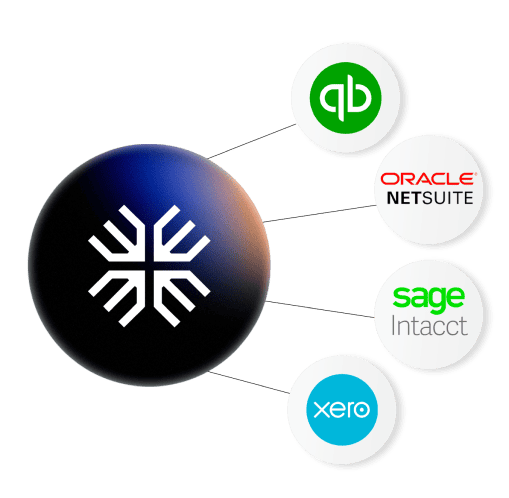
Step Two
Process and push your sales order data from Maxio to your GL
Ensure your invoices are sent on time, that revenue is recognized accurately, and past-due invoices are appropriately followed up on.
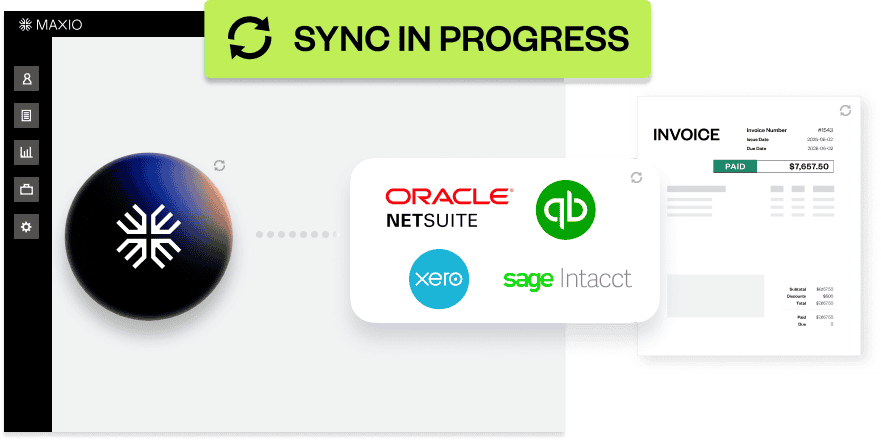
Step Three
Enjoy a hassle-free month-end close
Rest assured knowing that your financial data is accurate, trustworthy, and audit-ready at all times.

Maxio is a software that you can rely on, but more than that, there are people behind it in support that actually come with a solution instead of just putting you in a ticket queue. The support is phenomenal.

Trevor Swim
Director of Finance at NinjaCat
Integrate all your critical systems
CRM Integrations like Hubspot and Salesforce let Sales handle contracts and customer pricing from inside their CRM. Financial integrations like NetSuite, Quickbooks, and Xero enable Finance to close the books quickly, and reliably each month.
Streamline every financial process from sales orders to collections and revenue recognition with Maxio.