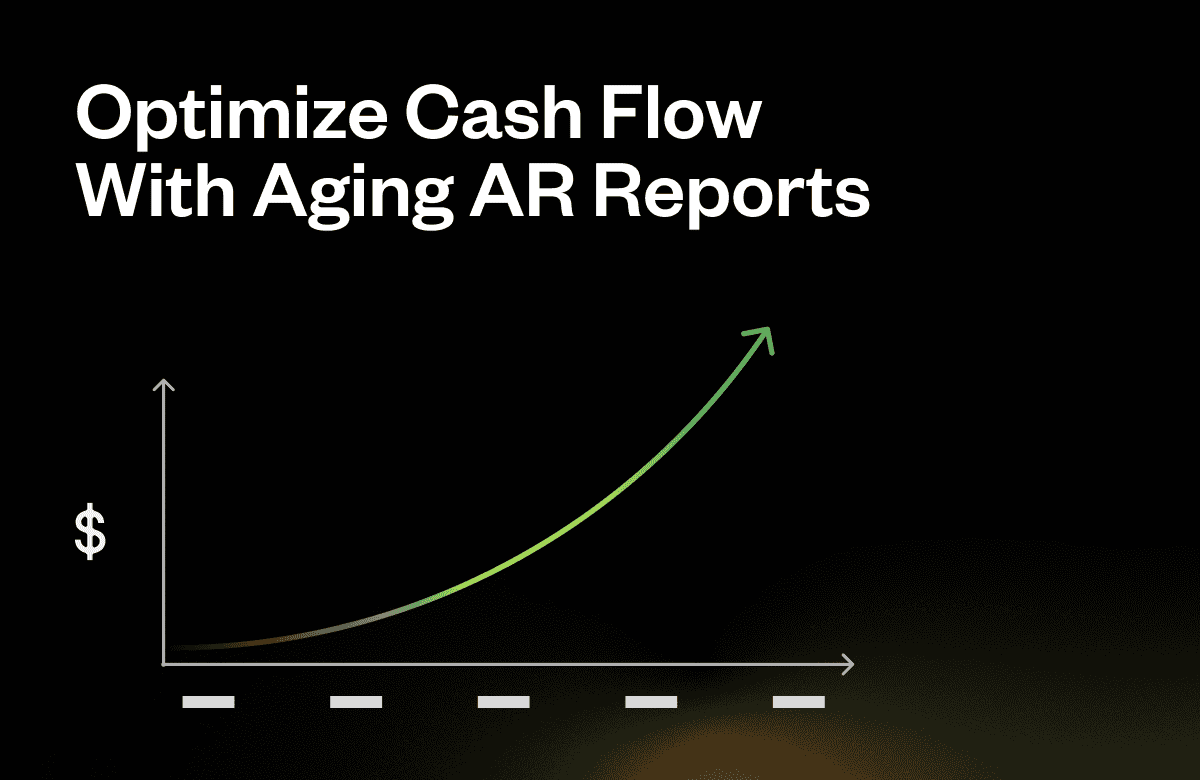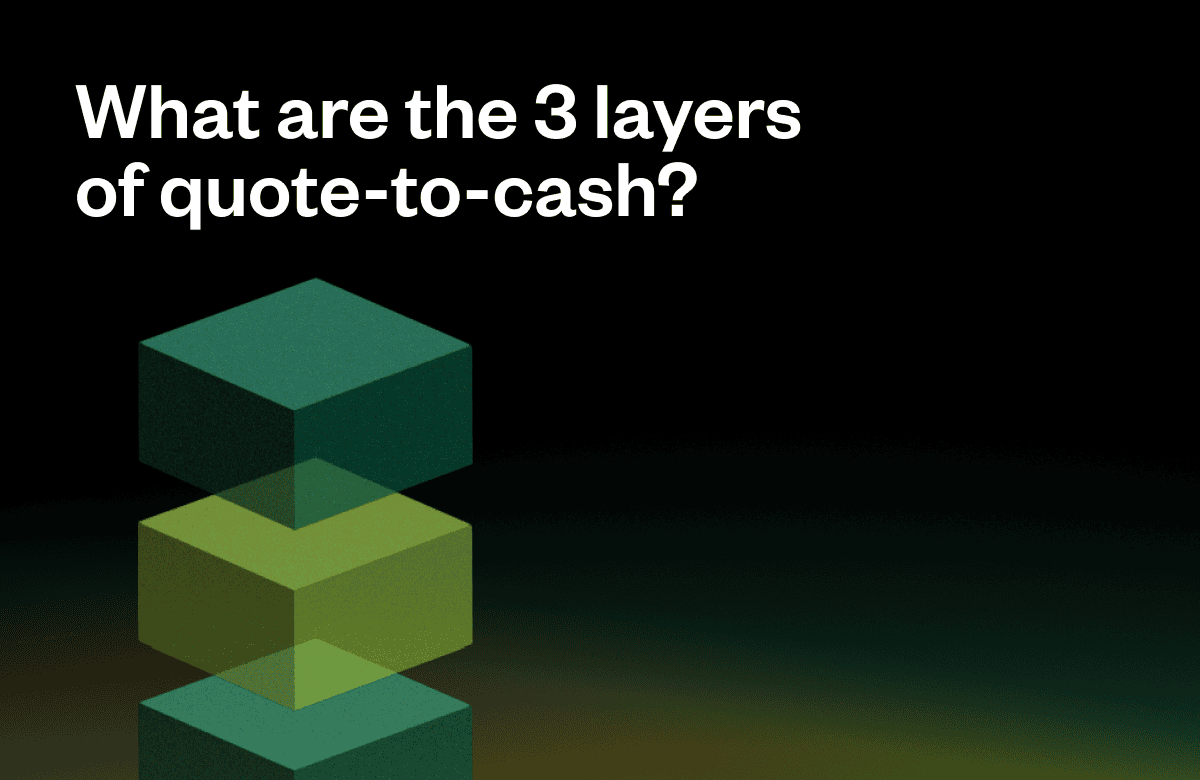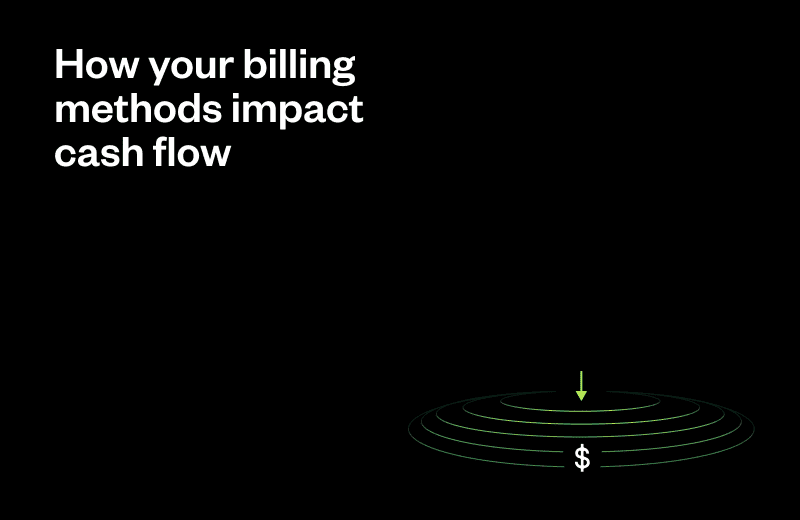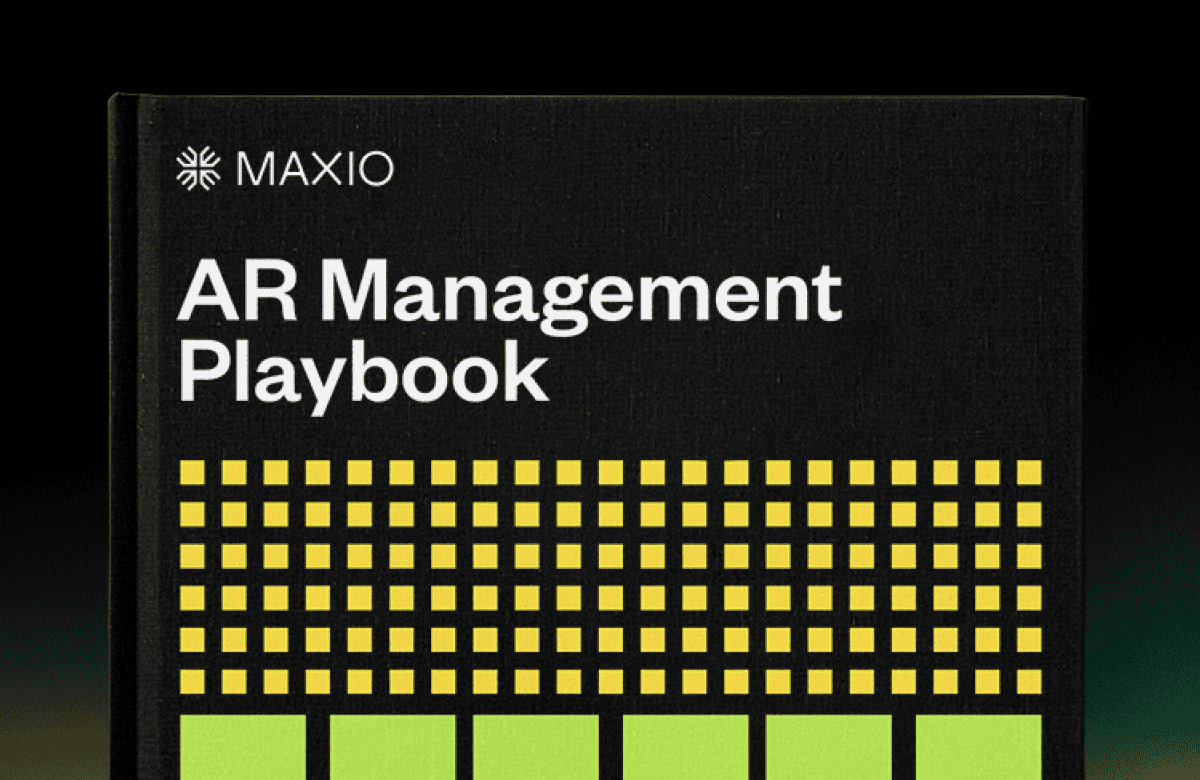Learn all about the one tool companies use to manage delayed payments and mitigate potential damage to their cash flow: the Accounts Receivable (AR) Aging report.
There’s a reason most late payments are rewarded with fines: cash is king, and companies need to know when they can expect to be paid. The longer a bill remains unaddressed, the higher the risk of nonpayment. In this post, we’ll discuss companies’ primary tool to manage these delayed payments and mitigate potential damage to their cash flow: the Accounts Receivable (AR) Aging report.
What is an accounts receivable aging report?
The AR aging shows due dates (and past–due dates) of unpaid customer invoices. This table helps you visualize how many invoices are outstanding and which are past due. It is an important financial reporting tool for business owners to track outstanding balances.
The accounts receivable aging report summarizes how much a customer owes within specific date ranges, often 30-day increments as of the report date. By sorting unpaid invoices into date ranges from the invoice date, it helps gauge the collectability of a company’s receivables. This supports essential collection functions, allowing you to prioritize contacting customers with older invoices first.
Logically, if your customers signed a contract with you, there was an intent to pay, and a significant delay between invoicing and payment is often a sign of big problems (customer financial instability, product quality issues, implementation delays, etc.). After all, delaying cash outflow is a customer’s final lever when things aren’t going well. Monitoring accounts receivable aging is critical for tracking the total amount due and past due invoices.
Benefits of reviewing accounts receivable aging
There are quite a few benefits to your company keeping an AR aging or AR aging report:
First, aggregating aging data across customers in the report lists allows you to assess the risk within your accounts receivable balance. If a customer’s average Days Sales Outstanding (DSO) is rising, it’s time to evaluate their contract’s payment terms and credit terms.
If many customers’ DSO are trending upwards, revisiting credit policies (think interest, late payment fees, or early-payment discounts) should be in your future. This allows clients to review and plan to pay their invoices within the aging categories or specific period outlined in the report, which can be especially helpful to smaller businesses with potential cash flow problems.
Additionally, reviewing the accounts receivable aging will help you identify potential delays in the company’s cash flow by uncovering credit risks. By seeing these risks in the report, you can take preventative measures to protect yourself from more risky customers.
AR aging reports also allow you to make strategic decisions about the collection process. For instance, if your customers aren’t paying until the 60-90 day mark, it’s time to consider new collection methods or maybe even enlist a collection agency.
Finally, the doubtful accounts information in an AR aging report shows your company’s receivables that may need to be written off to the company’s bad debt expense.
How to create an AR aging report
You can’t possibly improve your company’s cash flow without first understanding its state, right? That’s why you need an AR aging report ready. Throughout this section, we’ll take you through each step in creating an accurate AR aging report for your business.
Collect unpaid invoices/outstanding invoice data
The first step in creating an AR aging report is collecting all unpaid invoices’ data.
This includes gathering information on any outstanding invoices past their due date. Be sure to include the invoice date and due date for each unpaid invoice. Suppose you don’t already have this information at the ready. In that case, you may need to pull this data from your accounting system, customer invoices, or other sources that contain the invoice date and due date for all outstanding customer balances.
For example, with Maxo, you can access all your unpaid invoice data in one place with the relevant dates. This allows you to accurately categorize invoices into the appropriate aging buckets when creating your report.
Maxio’s Accounts Receivable interface (Source)
Calculate the number of days past due
Once you’ve gathered all unpaid invoice data, the next step is to calculate how many days past due each invoice is. To start your calculations, you’ll first want to look at the due date for each unpaid invoice and compare it to the current date—the difference between the due date and current date will tell you how many days have passed since that invoice was due.
Filter and categorize invoices by aging
Once you’ve calculated the number of days past due for unpaid invoices, you can begin the nitty-gritty work of filtering and categorizing them into aging buckets. You can do this manually or with a platform like Maxio. You can automatically sort these invoices based on your predefined criteria.
That being said, some of the common aging categories are current, 1-30 days past due, 31-60 days past due, 61-90 days past due, and 90+ days past due.
Once you’ve sorted your unpaid invoices into these aging categories, you can easily see the distribution of those that are past due. This will make it easier to prioritize your dunning process and reveal any collection risks and past-due trends you may need to address.
Create an aging schedule
Alright, time for the final step! Once everything is organized properly, you’ll want to create an aging schedule that summarizes your categorized invoice data.
As previously mentioned, your aging schedule should have columns for each aging category: current, 1-30 days, 31-60 days, and 90+ days (these are the most common categories). Adding up the amounts across these aging categories for each customer will give you visibility into who has significant outstanding invoices and where you should focus your dunning and collection efforts.
Now, what if you don’t have the ability to create an accurate aging schedule? For example, if your company is experiencing rapid growth and your accounting department can’t handle the growing number of invoices you send each month, you may need some dedicated tools to help.
Rather than managing everything in a spreadsheet, you could use Maxio’s accounts receivable software to track your customers’ outstanding balances and credit balances. Our report can break down outstanding balances into invoiced amounts, payments, and refunds. Similarly, credit balances can be broken down into prepayment balances and unapplied credits.
Or, if you still prefer a spreadsheet, the CSV export allows you to see all of these elements and their corresponding details, including customer information, transaction dates, days outstanding, and days overdue.
How to use your AR aging report
Creating your AR aging report is only 50% of the work needed to get a better hold on your company’s cash flow. Once that’s done, you’ll need to start extracting the data inside to avoid unwanted revenue leakage. Here’s how you can use your new AR aging report to do just that.
Determine your average collection period
One way to use your AR aging report is to calculate metrics like your average collection period—this tells you the average length of time it takes to collect payment from your customers.
To determine this number, look at the percentage of invoices in each aging bucket on your report. For example, if you have 40% in current, 30% in 30 days, 20% in 60 days, and 10% past 90 days, your average collection period will be roughly 51 days. Tracking this metric over time with each AR aging report allows you to spot trends and see if your collection period is improving or worsening.
Manage and prevent cash flow problems
Once you have a solid grasp on your average collection period, you can use the AR aging report to help avoid potential cash flow issues. Look for customers with large invoice amounts in the 60+ day aging buckets, as they’ll signal possible problems collecting. Then, reach out to those customers immediately to expedite the payment and collections process.
You can also use the receivables report to have strategic conversations with your customers about improving their current deal terms or providing discounts when they make early payments. Ultimately, being proactive is the name of the game, and regularly monitoring your receivables aging will allow you to spot potential problems and adjust your collection practices as needed.
Estimate bad debt & allowances
The AR aging report can also inform how much you need to set aside for bad debt allowances.
For instance, unpaid invoices after 90 days or more may need to be written off if the customer’s financial health is declining. You can also review accounts with substantial balances in the 120+ day aging periods, as these will represent the highest potential risk of nonpayment.
While you continue collection efforts, you should note these doubtful accounts. The total value of these potentially uncollectible aged invoices should guide how much you provision for bad debt expenses and allowances. Regularly updating these estimates based on your receivables aging ensures your financial reporting reflects those collectability risks.
Inform changes to your credit policies
Last but not least, the patterns you spot in your AR aging report should drive updates to your credit policies. If certain customers continually stretch payments past due dates, it may be time to shorten their payment terms or require small payment deposits in advance.
As another consequence, high late payment balances could also warrant interest charges on overdue invoices. But you don’t need to limit yourself to penalizing customers for late or missed payments. You can also offer early payment discounts to incentivize faster payments and improve your monthly cash flow.
If many customers pay around the same delayed timeframe, what this really signals is that your standard credit terms need reevaluation. Let your receivables’ aging shape the evolution of your credit policies over time to protect profitability as market conditions and customer behaviors change.
How to improve accounts receivable aging
Ultimately, the best way to reduce the aging of your company’s accounts receivable is through diligent collection and follow-up efforts.
Automating dunning—communicating with clients with outstanding payments—can streamline these collection efforts. This communication can take many forms, including emails, in-app notifications, or automated phone calls through your accounting software.
While automated dunning is the first and most effective means of improving your AR aging, it’s not the only strategy. Implementing automation and accounting software can help maintain healthy cash flow by keeping up with accounts receivable aging. Check out Maxio’s AR Management Playbook to learn more ways to reduce AR aging and increase your cash flow through additional automation and streamlined collection efforts.
Aging AR report FAQs
What is a good AR aging percentage?
There is no single ideal aging percentage, as it depends on factors like your industry and credit policies. However, a good goal is having 70-80% of invoices within 30 days to maintain a healthy cash flow. Anything over 10-15% past 60 days warrants reviewing credit policies and follow-up on customer payment trends. Compare your metrics to industry benchmarks and watch for increases in older aging buckets, which signal issues to address through payment automation or collection process improvements.
What are the two types of aging reports?
The two main types of aging reports are accounts receivable (AR) aging and accounts payable aging. AR aging reports focus on customer invoices and analyze the length of time customers take to pay bills. This helps inform the collection process. Accounts payable aging reports do the same analysis for a company’s outgoing payments to suppliers. AP aging shows how promptly your company pays its bills. Both reports provide visibility into the timeliness of payments from customers or to suppliers.
What are the aging schedule categories?
A typical aging schedule has columns categorizing invoices by the length of time they are past due. Common categories are current, 1-30 days, 31-60 days, 61-90 days, and over 90 days. The aging intervals help identify issues with cash flow, credit policies, or collections. For accounts receivable aging, older buckets require priority follow-up. For accounts payable aging, longer intervals could mean taking advantage of early payment discounts. The standard schedule categories provide consistency in evaluating the timeliness of payments and receivables.
Is accounts receivable aging required by GAAP?
The Generally Accepted Accounting Principles (GAAP) include procedures necessary for estimating, reporting, and eventually writing off bad debts in a company’s financial statements.
Accounts receivable are listed on the balance sheet as an asset, but your company will eventually be required to estimate how much AR it believes will result in bad debt, and account for it as an allowance for doubtful accounts. The AR aging is the tool you’ll most likely turn to when estimating how much bad debt your company may incur.