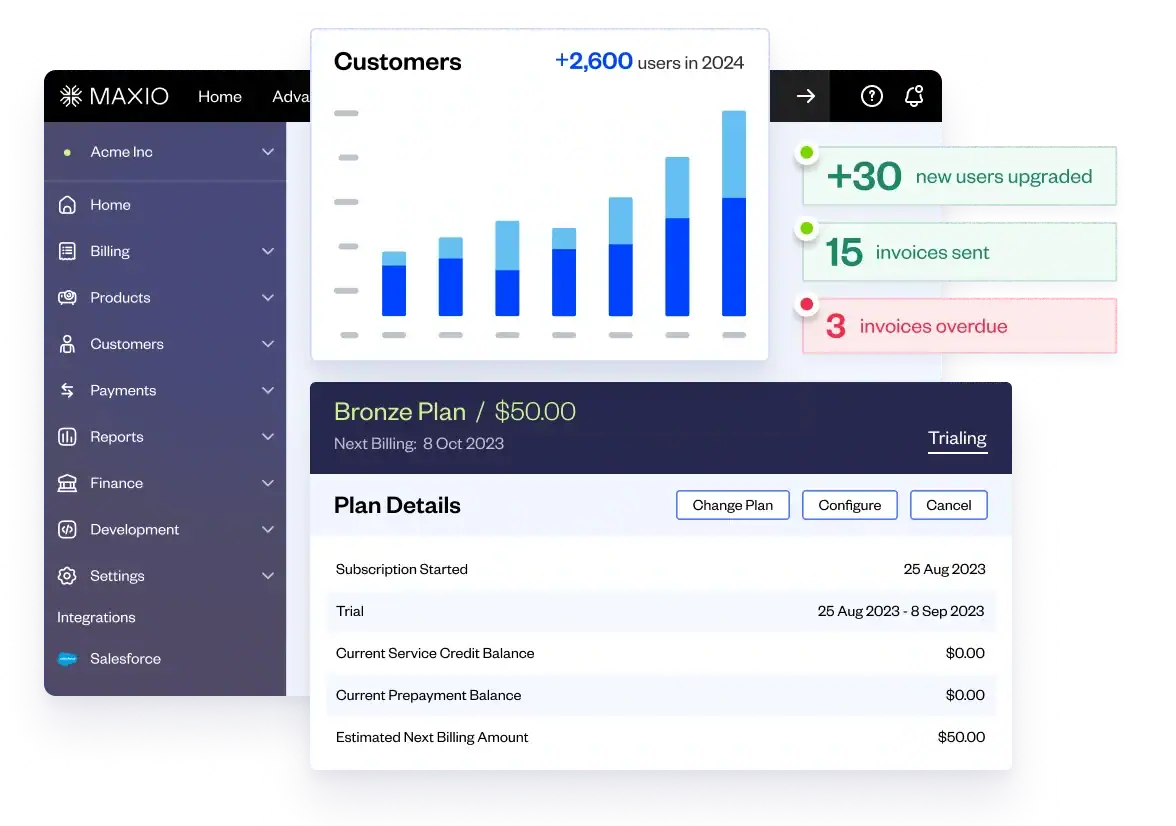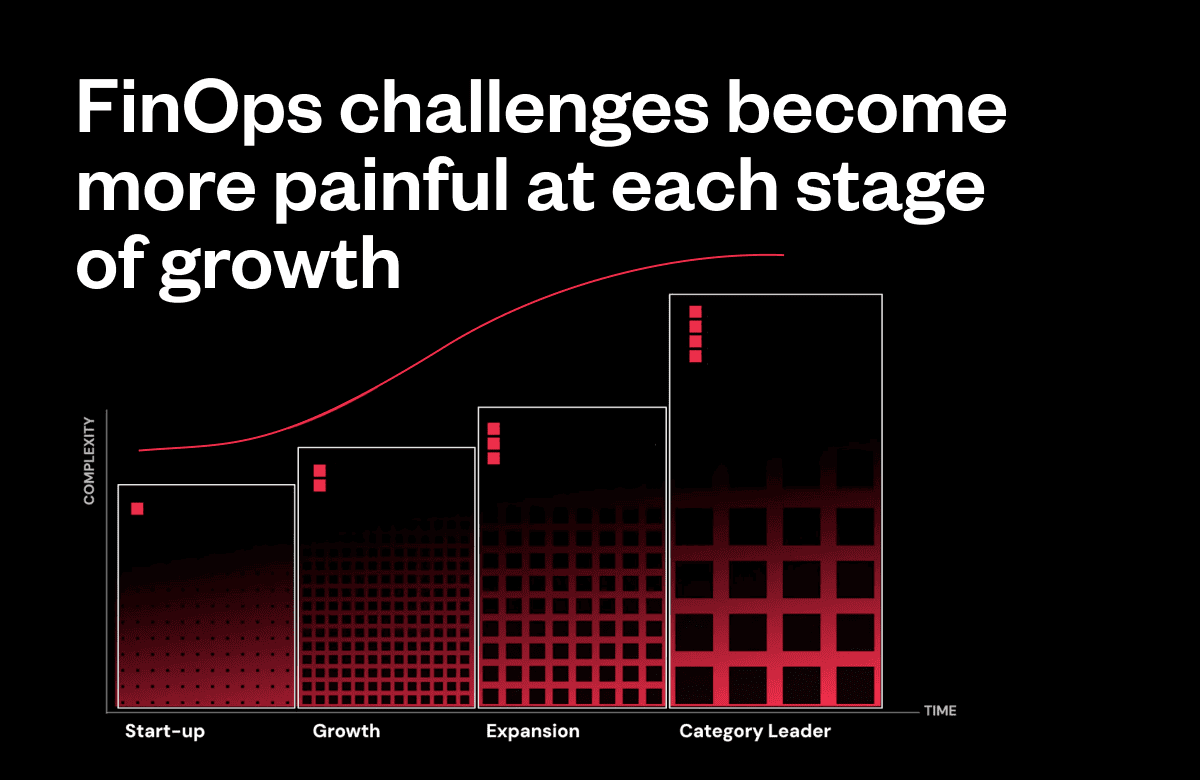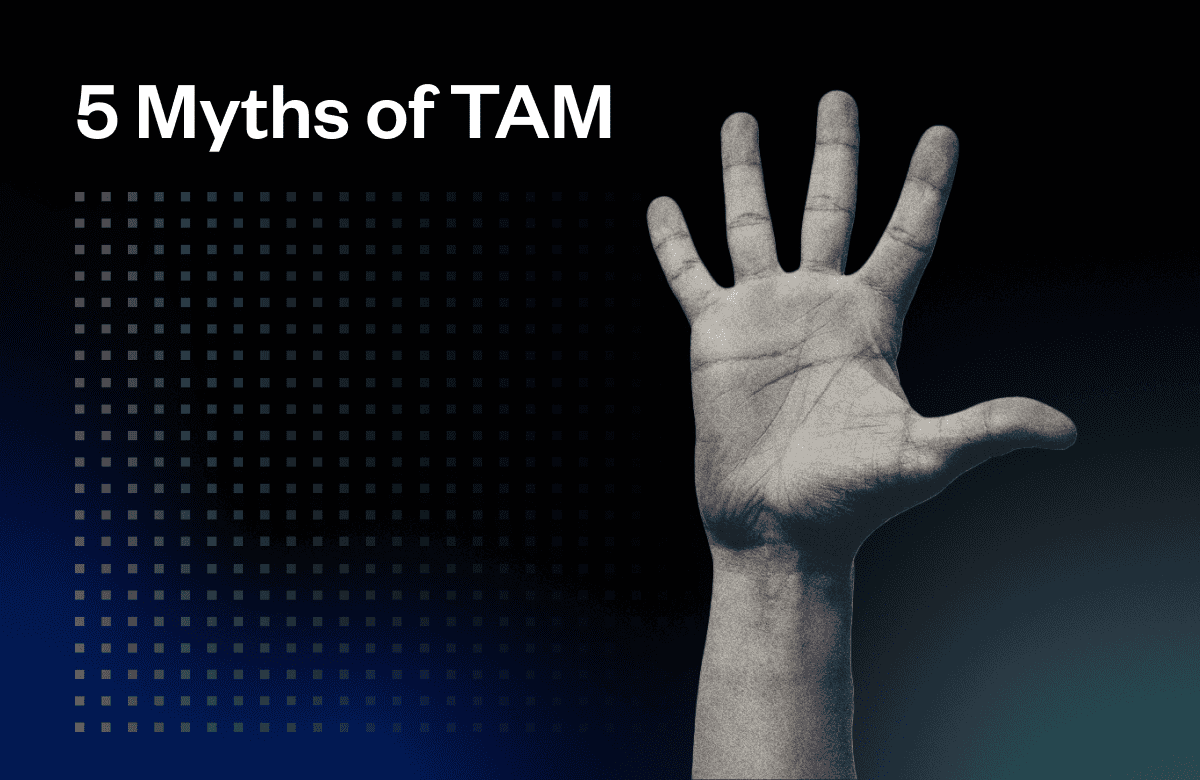If your business targets customers outside of the United States, you’ve probably noticed that some of our recent features have been specifically designed for your global use cases.
Releases like our Cross-Site Analytics with currency conversions are part of a bigger initiative that we refer to as “Borderless Billing.”
In our continued efforts to support global expansion, we’re happy to announce new Language Settings that can translate customer-facing invoices into any language that you may need to support.
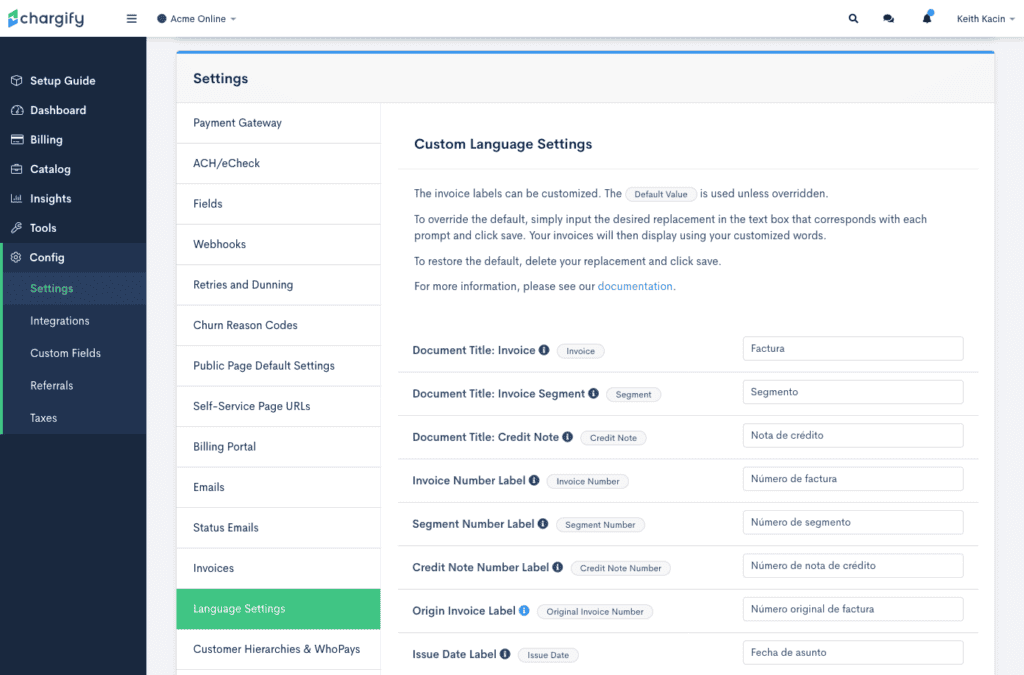
To enable, visit the new Language Settings page in your Site’s Settings. The left column represents the default English values, and the right column provides editable fields to override the defaults with Custom Translations.
Custom Translations will update the language used for all invoice within a Site. Next up, and already underway, is pre-translated language options and multi-language support so that within any Site, different customers can receive invoices in different languages.
Getting Started
Important Note: The new Language Settings are currently available for Maxio customers that are on our latest Relationship Invoicing architecture that launched in mid-2018. If your Maxio Site is the previous architecture, our Relationship Invoicing migration path is expected to launch early July (click here to be notified when it is out).
- Check out our Language Settings documentation to view all the different invoice fields you can add Customer Translations for.
- If you’re an existing customer that has questions or feedback, let us know at support@maxio.com.
- If you’re exploring Maxio as a potential solution, schedule a call with a Billing Expert to learn more about Maxio and get your questions answered.