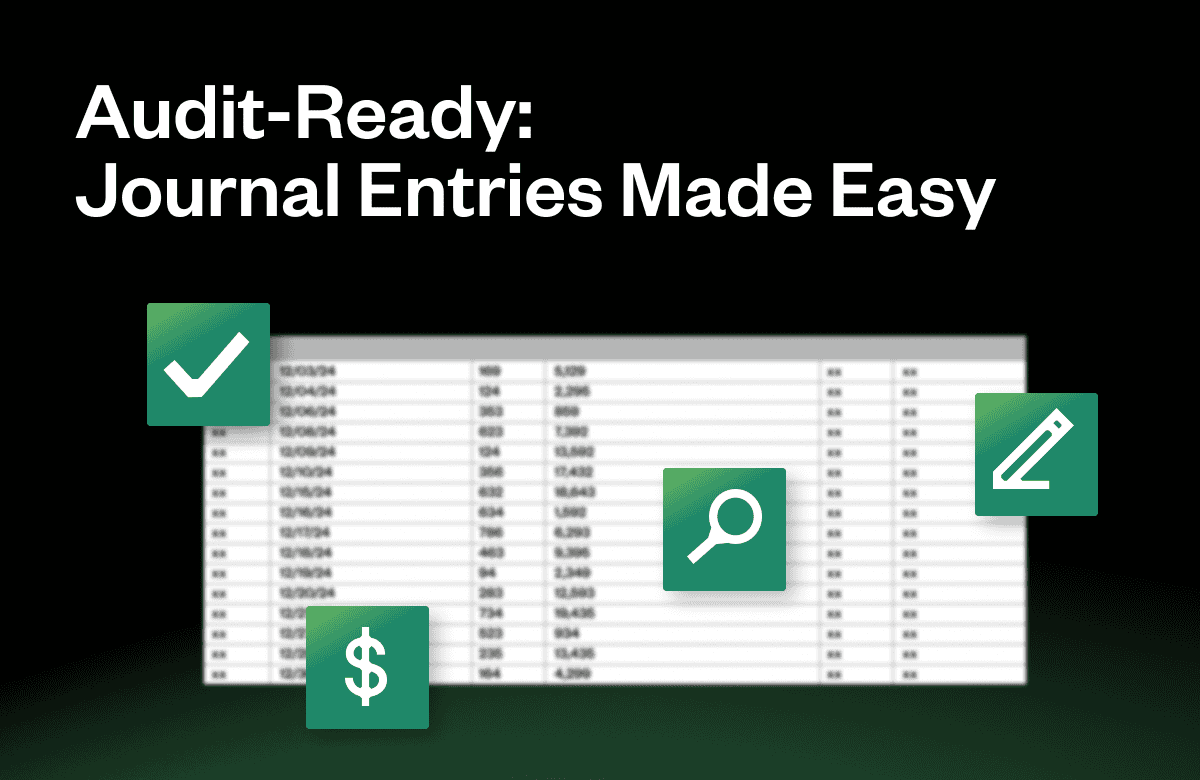SaaS financial audits. There’s nothing else like it in a typical SaaS business. Imagine if your sales team had to go through last year’s opportunities with a fine-toothed comb and prove they followed the (often quite fluid) sales process with the expectation of zero inaccuracies or oversights.
Now, imagine they had to do that while still closing this year’s deals and working on new opportunities in the pipeline. It’d be madness, no?
Well, that’s what FinOps professionals endure every single year.
So what’s the deal? Should you just suffer in silence during annual audits and resign to the fact that you’re going to be working 12 hour days for a few months?
Turns out, there are some processes and technologies that you can implement to make your next financial audit run smoother.
For more tips on how to simplify your SaaS financial audit, read this article from Tim McCormick, former CEO of Maxio (formerly SaaSOptics).
SaaS Financial Audit Structure
If you’re headed into a year one audit, it’s helpful to understand exactly how financial audits work. Financial audits typically include the following components:
- Pre-audit prep work
- Random Selections
- Field Work
We’ll dive into each to give you a better idea of what to expect.
Pre-Audit Prep Work
Preparing for an upcoming audit is arguably the most important part. Ideally, your team will have strict processes and controls in place year-round that will make the audit season less painful.
A good place to start prepping for an audit is to have solid revenue and expense recognition policies in place.
A revenue recognition policy is a single document that details your processes and methodologies used to recognize revenue in your business.
Your rev rec policy is where you establish the rules that govern the consistent application of the ASC-606 framework at your company.
Likewise, an expense recognition policy surmises your processes/methodologies for recognizing prepaid expenses and fixed assets in your business.
A solid revenue recognition policy will contain the following components:
- Data (Products you sold and how you recognize revenue)
- Guidance (How your company complies with GAAP and IFRS-15)
- Process (What does it look like on a day-to-day basis)
An important thing to note about revenue recognition policies is that they aren’t static. As your business and regulatory requirements evolve, you’ll need to update your policy to reflect those changes.
For an audit, the most important thing is being able to point back to your documentation and explain how your day-to-day business operations followed your pre-defined policies.
Not sure where to begin with your policy? Get our free revenue recognition policy template today for help getting started.
Random Selections
Random selections are just what they sound like. Your auditors will request a random sampling of your customer data for review.
Your auditor will want to see all relevant data pertaining to that customer including the contract, invoices, revenue schedule, deferred revenue, etc for the previous fiscal year.
The more easily you’re able to pull this data, the faster your audit will go.
Field Work
In a pre-COVID world, field work would entail your auditors coming on-site to review random selections and interview employees about the controls and processes your team has in place.
These days, much of this work is conducted over Zoom or over the phone, so it’s even more important that your documentation is buttoned up and your team is on the same page.
During this time, your auditors will review random selections to ensure they match topline revenue and deferred revenue figures and inquire about things like fraud prevention, risk exposure, etc.
Where You Can Lose Time in a SaaS Financial Audit
Audit timelines can span anywhere from a few weeks to a few months. While a speedy audit is preferred to a long, drawn-out one, the most important thing is accuracy and data integrity. If you can produce a clean audit quickly, that’s an ideal scenario.
Typically, your auditors will charge a flat fee for the costs incurred from conducting the audit. However, if the auditors run into issues with data integrity and have to go back and forth with your team reconciling discrepancies, you will be subject to additional, out-of-scope billing, often by the hour.
The following are some common occurrences that can prolong your audit:
You Can’t Find a Contract
It seems simple, but something as basic as being able to produce a contract for a specific customer can prove very difficult if you don’t have the right systems and processes in place.
Often, contract data lives in many different places. You may have the actual document in DocuSign or some other document management system, but you probably also have it in Salesforce or some other document repository. Or, sadly, possibly on a former employee’s old laptop.
When you’re relying on manual processes to keep track of your contracts, human error is bound to creep in. If your auditor requests to see a contract and you either can’t produce it or it does not match what’s reflected in your financial statements, you’re going to run into trouble.
There Are Issues With Your Revenue Recognition Policy
As mentioned above, a good revenue recognition policy will include data on products sold, guidance on how the company complies with GAAP/IFRS standards, and examples of what your process looks like on a day-to-day basis.
A common mistake in crafting your revenue recognition policy is not providing specific examples for things heavily affected by ASC-606 such as the recognition of revenue from implementation and service fees.
There are a host of other things that can create complex revenue recognition scenarios, such as mid-month start dates, opt-out clauses, changes to pricing and packaging, and commitments to deliver any non-standard products or services.
An easy rule of thumb to follow: if it’s a scenario that arises in your business, however infrequently, it needs to be documented in your policy.
There Are Inaccuracies in Your Data
Inaccuracies can arise in your data in multiple ways, especially if your financial operations rely on manual processes and spreadsheets.
The most common type of inaccuracy will arise if your financial transactions don’t match your contracts. For example, you have a contract that reflects a $20,500 annual subscription fee, but it somehow got entered into the spreadsheet as $20,000. The reason your auditors inspect contracts is because that’s what both parties agreed to. They function as the guidepost regardless of what your spreadsheet says.
The other inaccuracy that arises frequently is formula errors in your spreadsheet. One incorrect calculation can throw off your entire spreadsheet. In the case of deferred revenue, referencing one cell off from what you intended will wreak major havoc across your entire sheet, causing headaches for you and undermining your data integrity in the eyes of your auditors.
Maxio for SaaS Financial Audits
Maxio offers out-of-the-box financial reporting that makes it easy for your team to access financial metrics in a matter of seconds.
The following are a few reports and features within the Maxio platform that are helpful for financial audits.
Advanced Revenue Summary
The advanced revenue summary allows you to see recognizable revenue on a monthly basis. It also gives you the ability to drill down into different types of revenue, which is a common request that auditors will make.
With the Advanced Revenue Summary report, you can differentiate between revenue types such as professional service and subscription revenue. You can also see past and future scheduled revenue by simply adjusting the report’s filters.
You can also break out revenue by type as well as filter by specific contract numbers. In the instance of a customer with multiple contracts, you can combine those contracts and see a single scheduled revenue number at the customer level.
Contract Details Report
The Contract Details report allows you to build out deferred revenue waterfalls and see Unbilled Accrued Revenue at specific points in time. Like the Advanced Revenue Summary report, it enables you to break down the data by Items sold, specific contract number, etc.
In both reports, you’re able to report on GAAP revenue at a high level and in granular detail depending on the requests of your auditors.
Advanced Revenue Management
Maxio’s advanced revenue management module allows users to re-allocate revenue across their contract population using flexible, fixed, and dynamic formulas.
This module allows you to handle complex revenue recognition scenarios, and in the instance of a financial audit, it allows you to measure, manage, visualize, and compare any changes to your revenue treatment. For example, you can use it to see the changes between revenue treatment under ASC-605 and ASC-606 standards.
e-Invoicing
The e-Invoicing feature within Maxio allows you to send invoices directly from the Maxio platform. Once an invoice is sent, the PDF is attached to the customer record within Maxio, making it effortless to go back and find a specific invoice without having to reference multiple systems.
As mentioned above, not being able to produce a specific invoice or contract can slow down the audit process significantly. Having a single source of truth for all your financial data speeds up the process and makes it a lot less painful.
Order-to-Cash Integrations
In addition to e-Invoicing capabilities, Maxio connects to popular CRMs and General Ledgers to fully automate the order-to-cash process in your business.
When connected, order data that is entered into your CRM can be automatically synced to Maxio where it’s converted into financial data.
Our system will automatically generate invoices and revenue schedules for the contract once the order is synced.
From there, you can invoice and collect cash directly from the platform, and Maxio will send the information needed to generate your journal entries to your GL.
From an audit perspective, having all financial data based on actual transactions flowing through the platform greatly reduces the risk of error from manual data entry in spreadsheets.
Financial Audits – Looking to the Future
Financial audits are a reality for FinOps professionals everywhere. But they don’t have to be as painful or time-consuming as they once were.
The problem with running into issues during a financial audit is that every issue encountered has a massively outsized effect on the business.
You are still responsible for your day job when going through a financial audit. Running into issues during your audit means more time spent away from the day-to-day operations of the business, which leads to (you guessed it) mistakes and oversights that will come back to haunt you next audit season.
SMaxio for financial audits–and really the overall management of financial operations in a SaaS business–is your best bet for achieving a clean financial audit in a reasonable amount of time.
Want to learn how Maxio can help you with your next financial audit? Talk to a team member today.