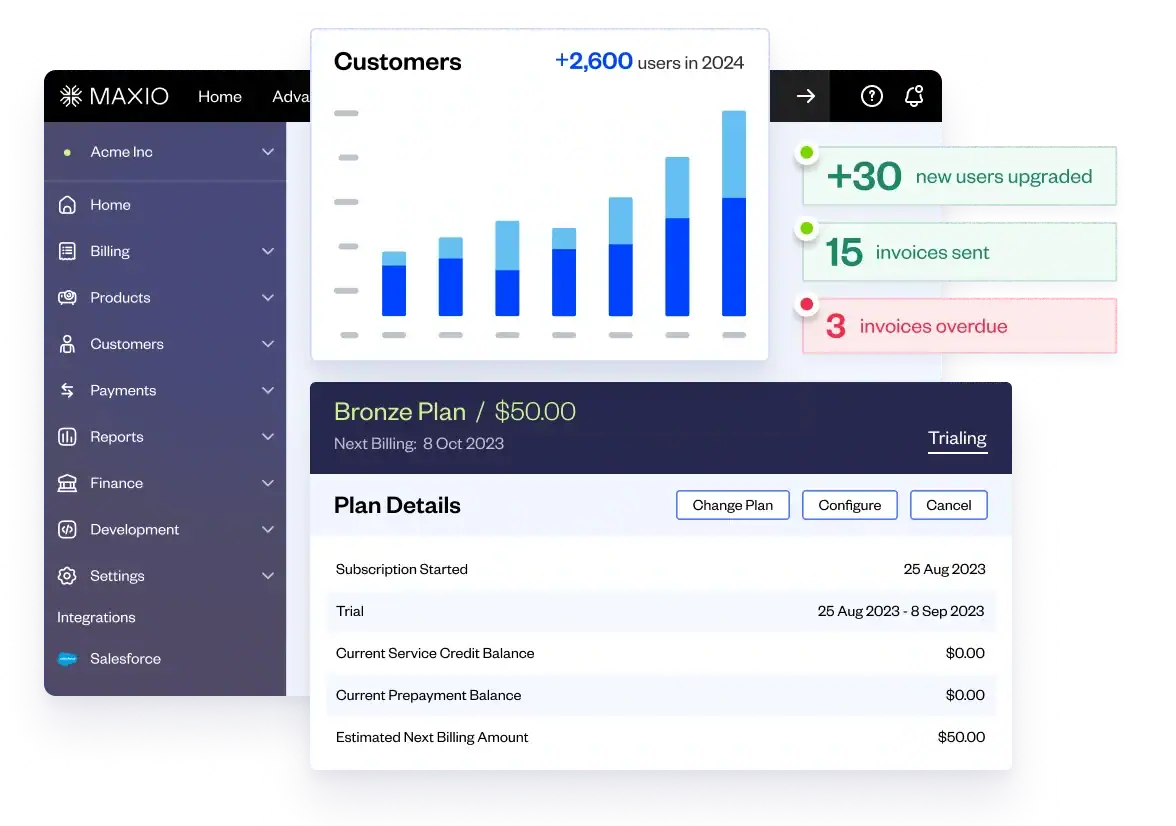Most subscription-based businesses don’t see lost customers until they churn, but those users were likely disengaging for quite some time before they cancelled outright. Are you paying attention to when users first start to slip away?
We’ve previously written about how to win back cancelled customers, but in this post we’re focusing on re-engaging unengaged users before they cancel.
In today’s post you’ll learn:
- How to determine when a customer becomes disengaged
- Actionable ways to re-engage those customers before they cancel
Why it’s important
In a Totango survey of over one million SaaS customers, almost every cancellation was “preceded by a period of non-use.” Similarly, SaaS churn analytics research from Bluenose Analytics found “lack of usage” to be the number one churn driver:
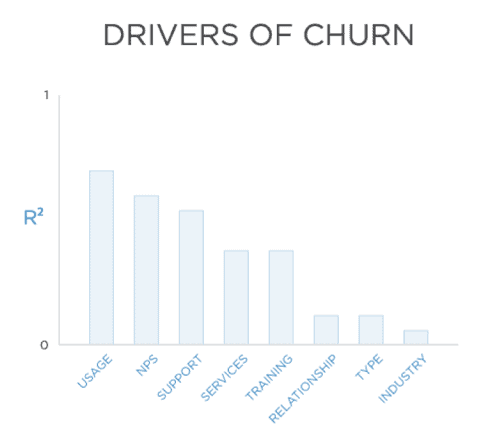
Lack of engagement is a churn threat, but you’re at an advantage because the subscriber hasn’t become so disengaged with your product or service that they’ve actually cancelled and churned.
It costs more to acquire new customers than to retain existing customers (anywhere from 5 – 7 times more, depending on the study results you’re looking at), so now is your chance to re-energize your customer and ensure they’re receiving maximum value from your product!
Which brings us to the next point…
Determining an unengaged user
How do you determine lack of engagement? At what point are your users disengaged enough that you need to be reaching out to them?
This will be different for every product and service, but here are some general guidelines:
Look at login frequency.
Login frequency is an important metric for customer engagement. Login frequency, or visitor frequency, reflects the value users get from your product or service. This metric is also one of the easiest to measure and track, so there is no reason you shouldn’t be including it in your customer engagement data.
Look beyond login frequency to product usage data.
Knowing users are logging into your product is important, but understanding what they do once logged in is also critical. Are users completing important steps and engaging with key features? Totango calls these “Core User Actions.”
“If a user is consistently performing core actions, it is a good indication of adoption. Conversely, if a user is not performing Core User Actions, while still spending time on the service, it may be because he is unable to get to it (indicating a usability problem) or that you don’t understand the value they are getting,” says Totango CEO Guy Nirpaz.
Core User Actions will be specifically defined for your own business, but Nirpaz offers these as examples:
You want users to extract maximum value from your product or service, so look for product usage data indicating they’re using the stickiest features and adopting newer features and releases.
Changes in session durations and irregular usage patterns can also be indicators that it is time to proactively reach out and offer assistance.
Look at the entire team, not individual users.
Decreased usage by one user could be an indication they’re on vacation, not that they are becoming a churn risk. Instead, look for a decrease in usage across an entire team of users.
Once you’ve identified users whose decreased product usage is a cancellation concern, it’s time to re-engage!
The best ways to re-engage users
A quick note: Whichever methods you use to re-engage subscribers, it is critical that you personalize your message. Personalization should go beyond using your customer’s name in the subject line or email copy. “There are endless reasons that people might become disengaged. Tied to every reason is a call to action perfectly suited for that customer,” says Retained co-founder Richard Felix.

Call
Yes, pick up the phone and talk to your customer. The type of customer and your available staff resources will affect whether this is a reactivation technique that is feasible or scaleable. For example, disengaged freemium users may not be worth the resource costs involved with phone calls. Ideally, you have a customer success team in place who can call disengaged users, but anyone in the company should be able to make a call to a customer.
Lincoln Murphy suggests using an automated system and setting it up “to ping your customer success team when certain behaviors are detected so they can pick up the phone, move the customer onto a path of realizing value again, and maybe even get the up-sell to expand revenue!”
If you need a bit more guidance, Appcues Marketing Director Ty Magnin suggests the following as opening lines to help frame the conversation:
- “I saw that you haven’t been using our service recently, so I wanted to personally reach out and ask about any issues you might have run into.”
- “I saw that you’ve been inactive for x weeks. I wanted to check in with you and make sure you’re still happy with our product.”
- “I’m concerned you’re not getting the value we talked about when we first signed you up. Can you tell me your honest opinion on the product and whether it has been helpful?”
While “we miss you!” is a common theme (and subject line) of re-engagement emails, try moving the focus from what your company is missing to your customer and how your product solves a pressing problem for them. With that in mind, including FAQ’s or tips on different ways to use your app are good email content for re-engagement campaigns. RescueTime includes troubleshooting tips in their email to users who haven’t logged in for at least one week:
The troubleshooting tips are solutions to common reasons for user inactivity, and the link at the bottom provides additional customer support for users whose decreased activity may be a result of other issues.
Another common re-engagement email strategy is to offer a promotion, but the key is to offer a promotion or discount that results in the customer using your product more. For example, your email can extend a free or discounted upgrade. Use your usage data from actively engaged customers to help determine the most effective “promotional” offers to present disengaged users.
StruckAxiom used a website redesign as a reason for their re-engagement email. If you’ve had a significant change to your product, UI, or released an exciting new feature you may want to use that as the basis for your own email to get disengaged users interested again.
And while you don’t want to bombard (and risk further alienating) unengaged users, a study by ReturnPath found sending multiple re-engagement emails to be more successful than only sending one email.
TeamMood sends inactive users several emails in a reactivation campaign and the final email informs the user the app will be unsubscribing them if no response is received:
While dramatic, the response rate has been 38% and “an average of about 28% of re-engagement (awesome!!),” reports TeamMood founder Nicolas Deverge.
Please note if your product contains data a user may want to keep (i.e. analytics, CRM data, etc.) deactivating the user’s account is probably not the best tactic.
You’ll likely find that the most effective re-engagement email method is a campaign featuring a mixture of email content, including some of the examples above.
In-app or push notifications
You can use content similar to the content in reactivation emails, but deliver those messages via push notifications or in-app.
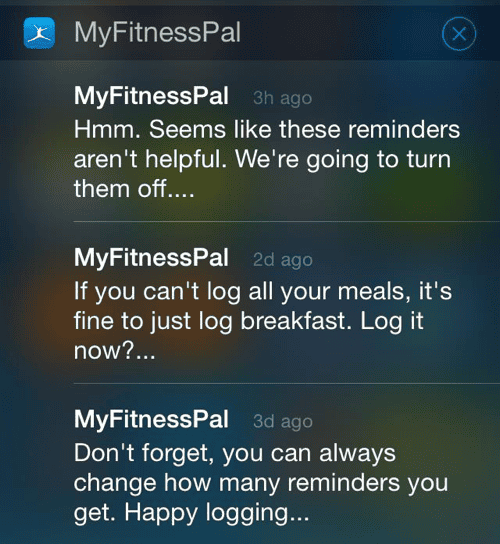
In the example above, MyFitnessPal uses push notifications to attempt to re-engage users by reminding them to log into the app. Notice MyFitnessPal also gives information about how the subscriber can change their reminder preferences so that they aren’t receiving push notifications if they don’t want to.
Tools like Intercom make targeted in-app messaging easy. In addition to the example re-engagement methods already discussed in this post, you can also re-onboard disengaged users in-app.
Magnin points out, “onboarding serves as more than a step-by-step guide—it’s a celebration of your product. It shows the new users everything the product offers, igniting excitement about the new tool. So who’s to say you can only use it once?”
For users whose decreased usage puts them at-risk of cancelling, you can onboard them again in-app to remind them of the value of your product and features they could benefit from. If you’ve re-engaged inactive users, “make it super easy to relearn everything by re-onboarding them on their first visit back using an in-app walkthrough,” suggests Magnin.
Retargeting with paid ads
Retargeting ads are most commonly associated with placing your ads in front of people who have visited your website but not converted; the ads are placed on the websites they visit after bouncing from yours. But retargeting isn’t limited to unconverted website traffic; you can use retargeting to get your paid ads and messages in front of unengaged users too!
Display ads: Whether you realize it or not, you are retargeted via display ads on a frequent basis by a variety of companies. Display ad retargeting can be set up through your Google Adwords account or through providers like AdRoll. There are numerous options for specifying how and where display ads will show to your unengaged users.
Email display retargeting: With email display retargeting, “you place a line of code in your email signature or in the HTML of your email, and anyone who opens your email (but perhaps doesn’t click or doesn’t complete the desired action) will be served digital display ads around the web, wherever they are,” explains Mike Stocker, Marketo Senior Director of Business Development. This allows you to put the same messages in front of unengaged users without sending too many emails.
Gmail ads (Gmail Sponsored Promotions): Not to be confused with email display retargeting, Gmail ads are unique ads shown to Gmail personal users right in their inbox! As you can see in the screenshot below, the placement of the ads can make them look like they are emails rather than ads:
The ads aren’t an option for Gmail business email inboxes, so this is a retargeting approach that makes more sense for B2C companies.
Twitter: When you use the Tailored Audiences option for Twitter ads, you can retarget to customers who haven’t engaged with your app in awhile (you specify the user actions and timeframe that trigger the tailored audience).
Facebook: You can upload an email list of unengaged users to Facebook and then use Facebook retargeting ads to place relevant, targeted messaging in front of the Custom Audience you created.
There are a several companies that can create and manage retargeting ads for you:
Conclusion
For recurring revenue businesses, the threat of churn is always present. But savvy companies are identifying when customers become unengaged and proactively reaching out before the user becomes so disengaged they cancel and churn. While there will always be some customers who cancel, by using the re-engagement channels discussed in this post you’ll also be able to bring back customers who were on the slippery slope to churning!
We want to hear from you: Is your company identifying un-engaged users and proactively reaching out to re-engage them? Let us know what tactics you’ve found to be most successful in the comments below!
Related reads: