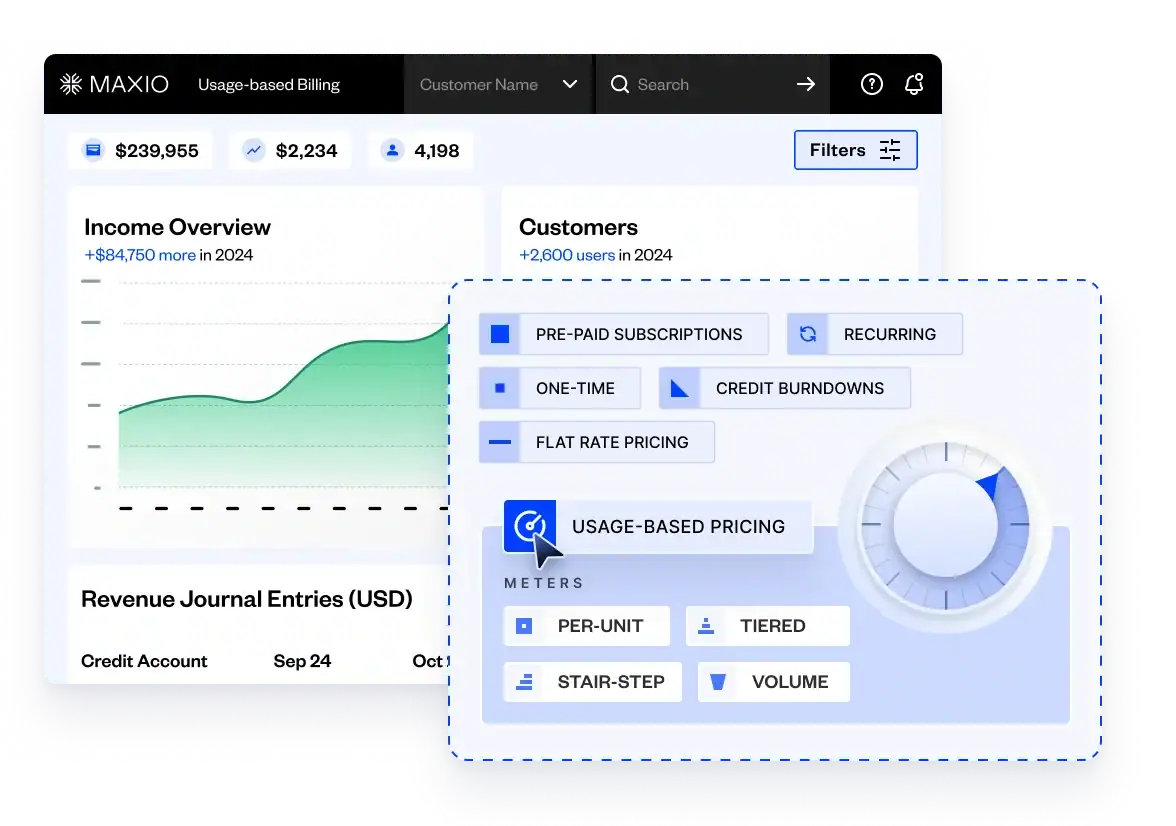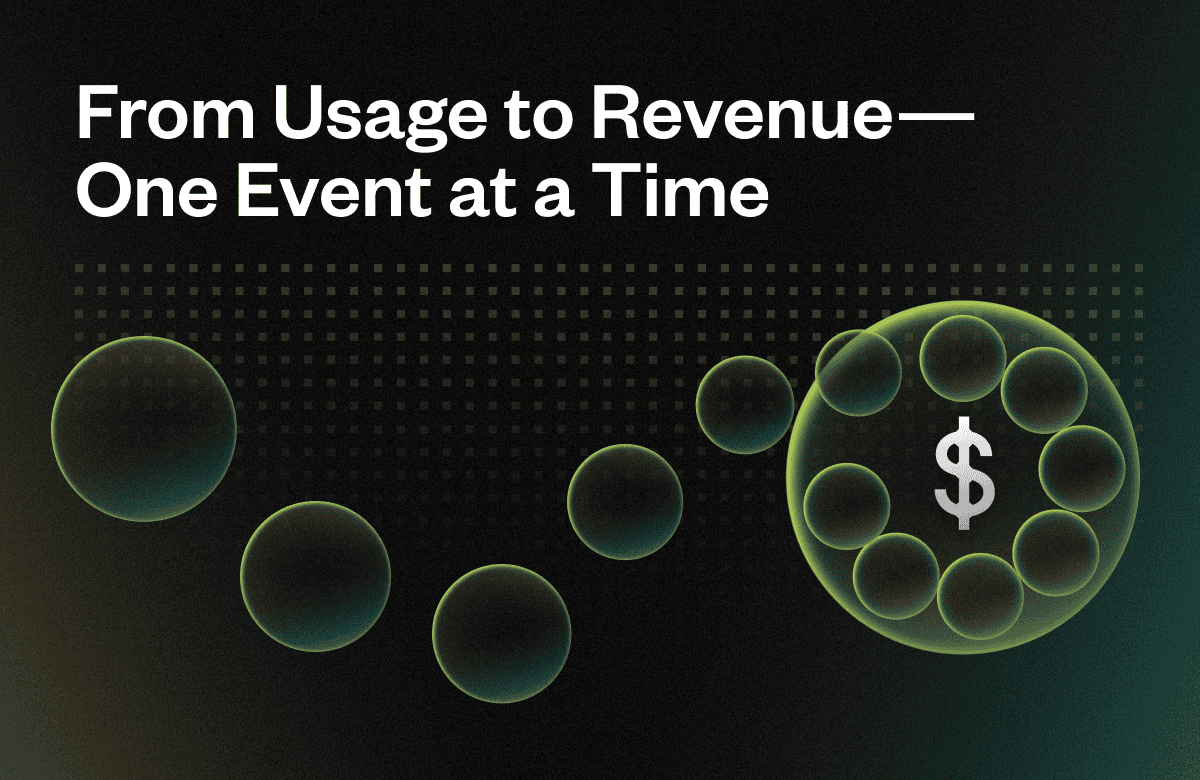There is no subscription billing model that works for everyone. It’s crucial to weigh the pros and cons of each option before deciding how to charge your customers. Moreover, your pricing strategy should be based on your SaaS value metric, and different value metrics require different types of subscriptions.
Let’s take a look at the seven most popular subscription billing models. First, we’ll consider the basics of what SaaS subscriptions are, how they work, and what we mean by a SaaS subscription billing model. Then we’ll look at the features: pros and cons of seven leading models. Which one should you use in 2022?
What is a SaaS subscription?
A SaaS subscription is a method of purchasing online software services where payments are made on a periodic basis, usually monthly, quarterly, or annually. This definition includes a couple of key components:
- Software is being purchased as a service hosted and delivered online rather than hosted locally
- Payments are made periodically rather than on a one-time basis
SaaS subscriptions stand in contrast to software licensing models where a one-time payment is made to purchase perpetual use of software installed locally. SaaS subscriptions typically include software maintenance and customer support along with the right to use software, whereas license costs often only include the right to use software, with maintenance and support requiring additional fees.
How do subscriptions work with a SaaS model?
With a SaaS subscription business model, the subscriber pays a periodic bill. This bill usually gets invoiced and billed automatically on a monthly or annual basis.
In return for the payment, the subscriber can access the software through a web browser, app, or one-time download. Maintenance and updates are administered from the provider’s end, rather than requiring on-premise visits. Support also can be accessed remotely through means such as chatbots, email, and phone calls.
What is a SaaS subscription billing model?
A SaaS subscription billing model is a way of collecting payments for SaaS subscription services. Different subscription SaaS models may vary in terms such as:
- Pricing amount (freemium vs. premium)
- Fixed vs. tiered fees
- Charging based on number of users
- Charging based on customer usage
- Frequency of billing (such as monthly vs. annual subscriptions)
Some SaaS subscription models combine features from two or more subscription models into hybrid billing packages. Others are customized to meet the needs of individual customers.
What are the types of SaaS subscription models?
The subscription software model umbrella covers several different types of subscription models. Some of the most common types of subscription models include:
- Freemium
- Fixed fee
- Tiered fixed fee
- Pay-per-seat
- Pay-as-you-go
- Hybrid
- Custom
Let’s take a closer look at what each of these types of subscriptions involves.
1. Freemium
The freemium model is a subscription billing model where you allow customers to use a basic version of your SaaS for free and then charge them if they want to upgrade.
Advantages of the freemium pricing model
Evernote’s CEO Phil Libin even said “the easiest way to get 1 million people paying is to get 1 billion people using.” He outlines these three steps to freemium success:
- #1 Win millions of free users: Evernote managed to acquire over 3 million free users in just two short years.
- #2 Convert more active users to premium status over time: Their free-user-to-premium-user conversion rate over time was 0.5% after one month, 1% after six months, and 5.5% after two years
- #3 Keep costs down: They also made the math work by keeping their costs down so that they would net $0.16 profit per active user per month.
Can you see your company acquiring over a million free users and converting enough of them to paid users over time while keeping your costs under control?
If so, it might make sense to experiment with the freemium model and see whether it works for your business.
Drawbacks of the freemium pricing model
Keep in mind that freemium comes with its challenges, and making this model work for your business might be harder than you think.
In general, free plans attract individual users for whom the basic functionality is often more than enough, as well as those who can’t afford to pay for your premium plans, which means that converting enough free users to paid users can be a complicated process. That’s why the freemium model works best when supporting the basic product isn’t resource-intensive and when there’s a clear path from being a free user to being a paid user.
The freemium model can work very well, but you need to think about whether it makes sense for your product before you implement it. As Lincoln Murphy, the managing director of Sixteen Ventures, put it: “Freemium is a numbers game.” Success all depends on whether you can get enough people to use the free version of your product and then convert enough of them to paid users.
If your product is too niche to attract enough free users or too resource-intensive to support them, then the other subscription billing models discussed in this article might be a better fit.
Freemium pricing example
This model is used by a lot of well-known companies such as MailChimp, Dropbox, Buffer, and others. MailChimp, an email marketing company that offers a free plan, is an excellent example of a successful implementation of the freemium model.
Back in 2009, MailChimp introduced their Free Forever plan that allowed people to use MailChimp for free until their email list reached 100 subscribers. According to Sumo, the co-founder and CEO of MailChimp Ben Chestnut said that in one year it helped them:
- Grow their user base 5X (from 85,000 to 450,000)
- Increase their number of paying customers by over 150% (despite offering a free product)
- Hit several days of 2,000 new user signups (when they were averaging about 1,000 new user signups daily before then)
“Launching their ‘forever free’ plan helped MailChimp grow their profit (yes, profit) 650% in one year by lowering their customer acquisition costs,” says Chris Von Willpert from Sumo.
Note how Mailchimp tested the waters by offering a free plan with a 100-subscriber limit at first. Then they gradually increased it to the current 2,000 subscriber limit which was introduced in 2011.
It’s important to understand that their product lends itself to the freemium model. Someone who put in the effort to grow their email list to 2,000 subscribers won’t just abandon it. And they won’t be content with staying at their current level either, so it’s a seamless transition from being a free user to becoming a paid user.
What to read more? Get Data-Driven Pricing Strategies
2. Fixed fee
The fixed fee model is a billing subscription model offering a single monthly plan with a fixed price.
Advantages of the fixed fee pricing model
The main advantage of this model is that the revenue is very predictable. All you need to know to do the math is the monthly price, the number of customers, and the churn rate, plus the number of new customers you should expect each month.
Drawbacks of the fixed fee pricing model
You might miss out on potential revenue by not offering a more complex pricing option, such as usage-based pricing or pricing tiers. Offering multiple pricing tiers has an anchoring effect which can help you charge more.
Fixed fee pricing example
Basecamp, a well-known company that successfully implemented the fixed fee subscription billing model, sells product management and team collaboration software for $99/month.
This pricing is a competitive advantage because similar companies that don’t have all the functionality of Basecamp are charging per user. The cost of all these separate tools adds up as your business grows.
In fact, on their pricing page Basecamp explains that their software can replace 4-5 apps that all charge per user. And they demonstrate it by comparing their product to other products you would need to get the same functionality.
It’s probably safe to say that this competitive edge is the main reason the fixed fee model works well for Basecamp. Consider implementing a fixed fee model if you see a similar opportunity to offer a better deal than your competitors.
3. Tiered fixed fee
The tiered fixed fee model is a subscription billing model which offers several plans with a fixed monthly price. This is a popular subscription billing model used by companies such as CrazyEgg, Drip, and ConvertKit.
Advantages of the tiered fixed fee pricing model
The main advantage of this model is predictable revenue. Having only a few options for the customer to choose from makes it easy to calculate revenue projections.
It seems that when we compare the freemium model with a tiered fixed fee model, what it ultimately boils down to is the quantity vs. quality of customers (at least when we are talking about similar products).
Drawbacks of the tiered fixed fee pricing model
Some customers might want to tailor their chosen plan to their specific needs and dislike the lack of flexibility that comes with strictly defined pricing tiers.
Tiered fixed fee pricing example
ConvertKit, an email marketing software company, offers three plans with a fixed price and one where the price is calculated individually based on the number of subscribers the customer has.
It’s interesting to compare ConvertKit’s approach to subscription billing to MailChimp since they are both selling email marketing software. On the one hand, ConvertKit is probably designed for more advanced users since they charge a substantial monthly fee from the very beginning. However, MailChimp probably has much lower customer acquisition costs, because when you are just starting out, a free plan is more attractive than paying $29/month.
4. Pay-per-seat
The pay-per-seat model is a billing model which charges for each user that has access to that particular account.
Advantages of the pay-per-seat pricing model
The main advantage of this model is that revenue is somewhat predictable, although not as predictable as with fixed fee and tiered fixed fee models because it’s harder to calculate how many new users you can expect each month. You might want to consider this model if you have a product where one account can have several users who each need personal access to the software.
Drawbacks of the pay-per-seat pricing model
However, as the customers’ teams and their needs increase, the costs start to add up. That might make them look for more affordable options. Still, this subscription billing model can work well if it makes sense for your product.
Pay-per-seat pricing example
For example, Groove, a customer support software company, has three plans with a different price per seat. This works for Groove because charging per agent makes sense for a customer support product.
5. Pay-as-you-go
The pay-as-you-go model (AKA usage-based pricing) is a subscription billing model where you charge the customer based on their usage of your product.
Advantages of the pay-as-you-go pricing model
This model is attractive to customers since they only pay for what they use which means they can be sure they are getting the most value for their money. It also makes sense for businesses such as hosting providers and payment processors where it’s logical to charge based on usage.
Drawbacks of the pay-as-you-go pricing model
Customer usage of your product might turn out to be sporadic, which makes it hard to predict future revenue.
Pay-as-you-go pricing example
Twilio mostly uses pay-as-you-go-pricing where they charge their users per minute or message and offer them volume and committed usage discounts.
6. Hybrid
The hybrid model is a model which combines two or more other subscription billing models.
Here are some conventional approaches:
- Tiered fixed fee custom
- Tiered fixed fee per user
- Tiered fixed fee pay as you go
There are other variants of this model, such as the Dutch model, where the user pays a one-time fee to buy software and then a subscription fee for updates, but they are less common.
Advantages of the hybrid pricing model
The main advantage of this model is that it provides the customers with extra flexibility because they can tailor their plans to their specific needs.
The hybrid model makes sense if you have a product where the usage of a resource-intensive feature might vary a lot on a month-to-month basis. If so, your customers might appreciate the option of purchasing extra usage when they need it.
Drawbacks of the hybrid pricing model
A hybrid model might be somewhat confusing to users, especially if they forget about the per-usage charge and then are surprised by it.
Hybrid pricing example
For example, Zapier uses a hybrid freemium model where they charge $299/month billed annually or $448.50/month-to-month for their Teams plan. But they also charge per usage for extra tasks.
7. Custom
The custom model is a subscription billing model where instead of having a set price that applies to all customers your offer is customized to each customer based on their needs.
Advantages of the custom pricing model
The main advantage of this model is that it attracts high-quality customers that want a solution tailored specifically to them and are willing to pay for it. You should consider the hybrid model if you have a sophisticated product that requires complex pricing to fully capture the value it offers to your customers.
Drawbacks of the custom pricing model
It takes more effort to sell a customized product, which means that you may need to hire salespeople.
Moreover, it might scare away potential customers who might otherwise have purchased the product but assumed that it was too expensive for them without reaching out to find out the price.
Custom pricing example
We use this model at Maxio because every SaaS business has different needs when it comes to billing, so it makes sense to tailor our solution to each customer. On our Plans page, we used our decade of experience to design four customizable offers that cater to the ever-changing needs of SaaS businesses.
We list our three plans: Essential, Standard, Specialized, and Custom, then provide a comparison chart that makes it easy for the potential customer to assess each plan. Finally, we encourage potential customers to reach out to us if they are unsure which plan is best for them.
Choose the Right SaaS Subscription Model for Your Business
A SaaS subscription is a payment method that’s commonly used to purchase online software services. The customer pays a periodic fee in return for access to software services, maintenance, and support administered by a remote host.
Popular methods differ based on variables such as whether subscriber packages include a freemium option, whether prices are fixed or tiered, and whether billing varies by number of users or amount of usage. Some models combine one or more models into a hybrid package. It is also possible to customize billing to meet the needs of individual customers.
SaaS subscription management platforms enable you to automate subscription billing process to optimize customer retention and maximize revenue. Maxio is designed to help fast-growing B2B SaaS providers manage their SaaS subscription billing needs. Get a demo to see how using the right SaaS subscription management software can make your billing procedures easier, more efficient, and more profitable.