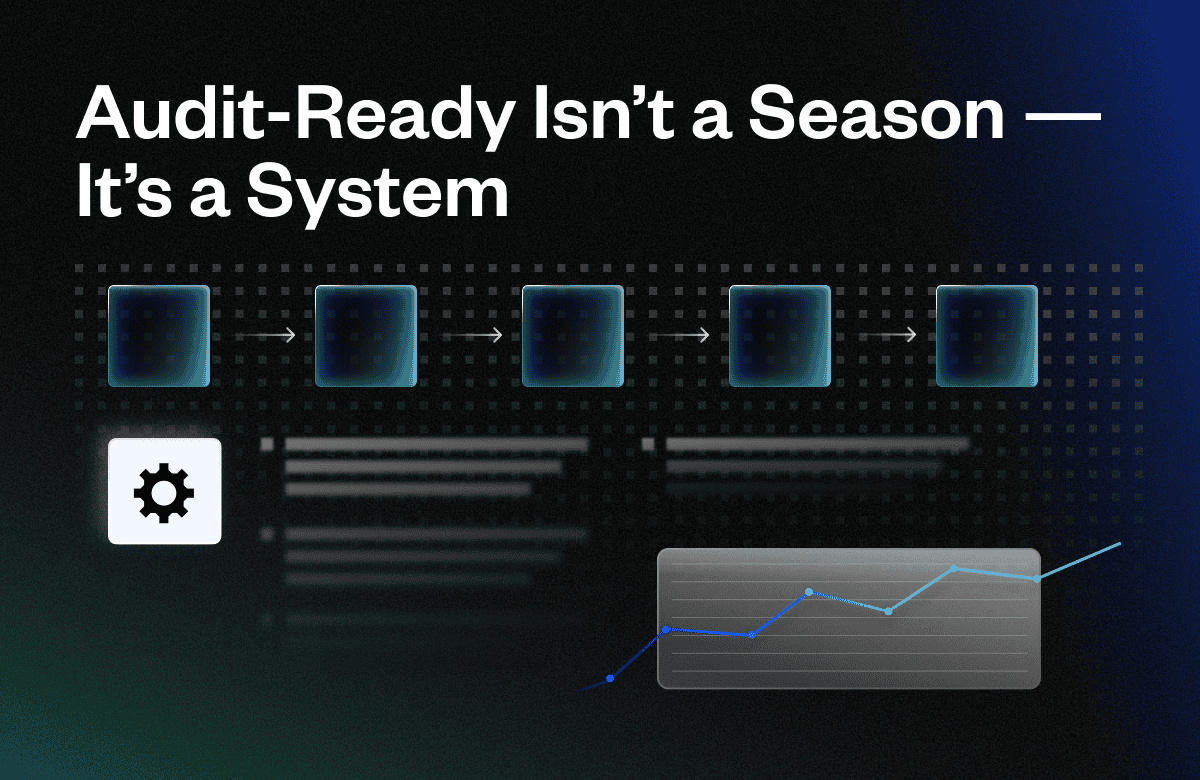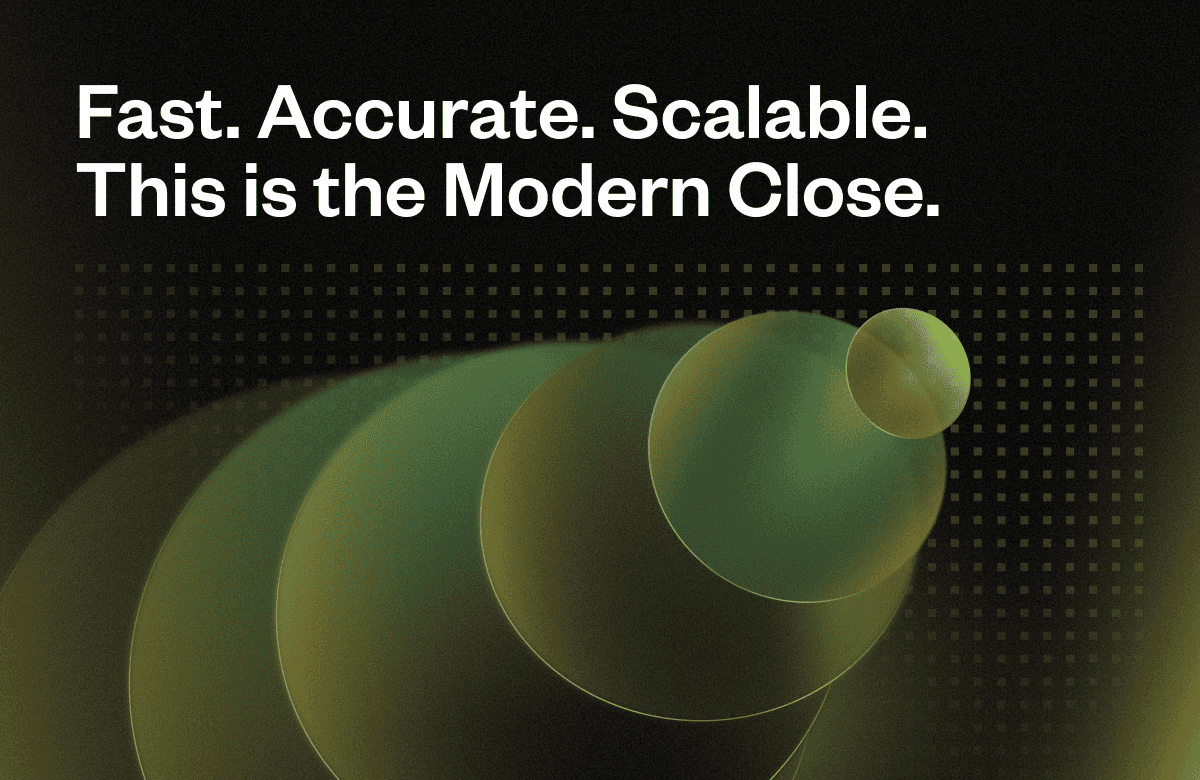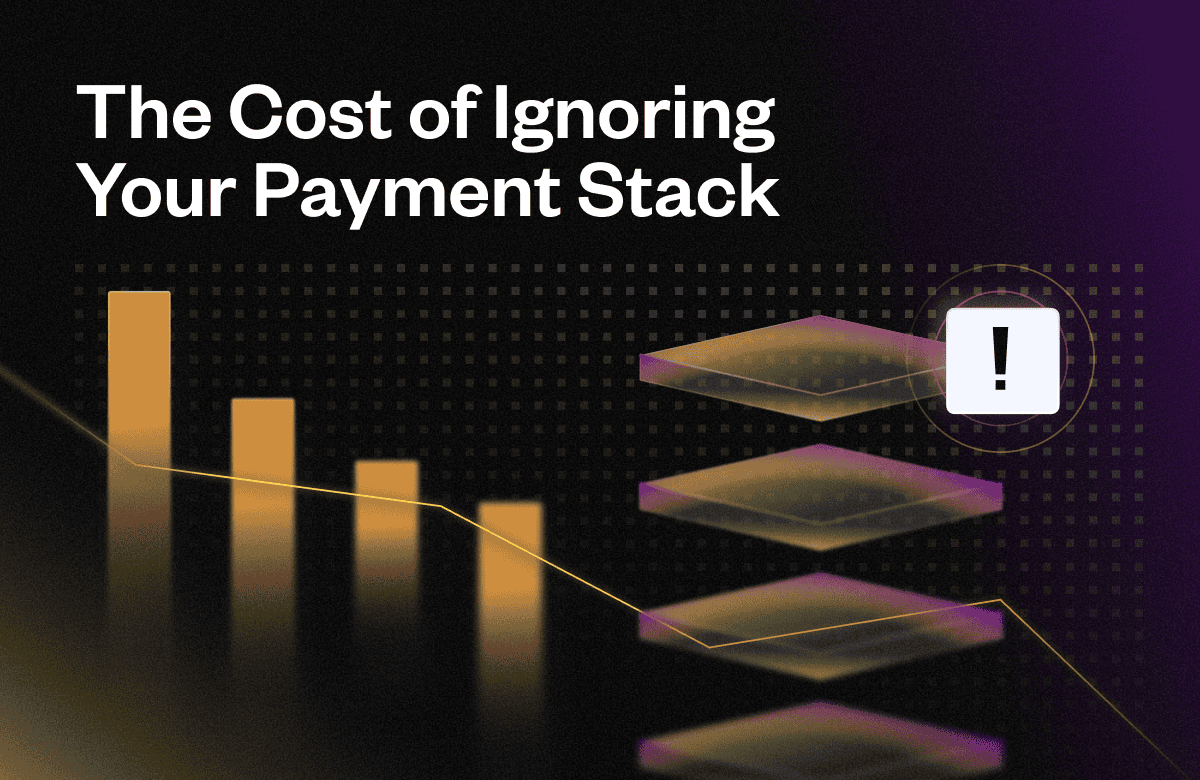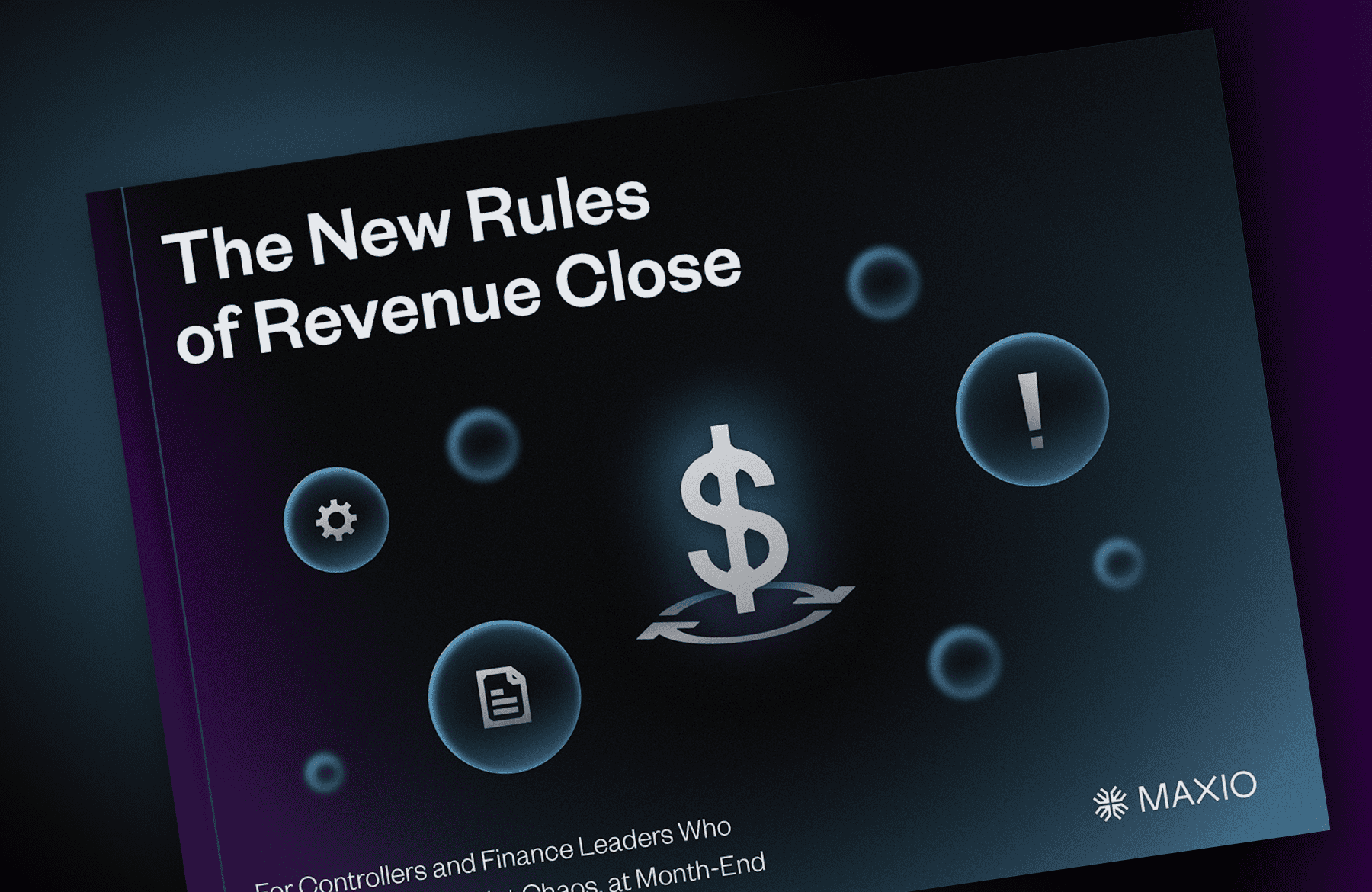It’s two weeks before your audit, and panic is setting in.
The schedules aren’t up to date, the rev rec logic was changed three months ago (by someone who didn’t document it), and the only person who remembers why a journal entry was made… is on PTO.
Sound familiar?
This scramble happens year after year — not because your team isn’t working hard, but because your systems weren’t designed to keep you audit-ready in the first place.
Audit prep shouldn’t feel like a second job. It should be a byproduct of how your revenue operations are built.
In this post, we’ll show you how leading SaaS finance teams stay ready all year long. Not by working overtime, but by structuring their data, systems, and workflows the right way.
What happens when you’re reactive
Most audit fire drills don’t start the week before the audit. They start months earlier, when critical details go undocumented and revenue data gets buried. And when you rely on manual processes and tribal knowledge, you’re leaving the door open for costly surprises.
Here’s what that looks like in practice:
- Revenue policies don’t match actual treatment: A change in product bundling or contract terms creates a gray area. But without enforced rules at the point of transaction, policies get applied inconsistently, and auditors notice.
- Metadata goes missing: No one tagged the revenue event with the right department or region. Now it takes hours to trace why a number landed where it did — or who touched it.
- You can’t explain why something changed: A rev rec schedule was updated, but there’s no version history, no notes, and no audit trail. Just a spreadsheet with overwritten cells.
- There’s no source of truth: Your CRM, billing tool, spreadsheets, and ERP all tell a slightly different story, and reconciling those versions becomes its own full-time job.
The end result is a stressful, expensive audit process that burns time and erodes confidence with leadership and your board.
What proactive audit prep actually looks like
If you want audits to be clean, fast, and low-stress, the real work doesn’t start in Q4. It starts in how you structure your revenue data every single day.
Enforce policy logic at the point of transaction
If you want audits to be clean, fast, and low-stress, the real work doesn’t start in Q4. It starts in how you structure your revenue data every single day.
Audit prep is about three things:
- Summary schedules that tie to the three key financial statements — balance sheet, income statement, and cash flow.
- Detail schedules that sit behind each of those, showing the line item detail.
- Producing these schedules regularly (monthly).
If you can do those three things, you will crush your audit. If you can’t, you’re in for a world of hurt.
Audit readiness starts with consistency.
Instead of applying rev rec rules manually at month-end, configure your systems (like Maxio) to embed revenue policies directly into contract workflows. This ensures recognition logic is applied the moment a deal is signed, and every transaction aligns with company policy from day one.
Auto-tag metadata on every contract and revenue event
Add structure to your data from the beginning. Use templates and predefined fields in your CPQ, billing, or revenue systems to capture details like region, business unit, contract type, or sales channel.
When metadata is automatically captured and categorized, segmenting revenue for audit reports becomes effortless.
Track every change: who, what, when, and why
Create an always-on audit trail by implementing systems with built-in change tracking and version control.
This means logging who made a change, when they made it, what they changed, and the rationale — ideally in the system of record. Not only does this reduce audit friction, it protects your team from “he said, she said” compliance risk.
Generate exportable, supportable audit reports on demand
Waiting until audit season to prepare documentation is a guaranteed fire drill. Instead, standardize your revenue reporting processes so key reports — like revenue schedules, deferred balances, or allocation justifications — are always current and export-ready. With tools like Maxio, these reports are generated automatically, not manually assembled in Excel the night before the audit.
Being audit-ready doesn’t mean doing more work. It means setting up your systems to do the heavy lifting for you, so audit season becomes a formality, not a fire drill.
The 3 building blocks: metadata hygiene, version control, audit trails
If you want to be audit-ready year-round, you need more than just clean numbers. You need systems that explain those numbers (and prove they’re right).
Here are the three building blocks high-performing SaaS finance teams rely on:
1. Metadata Hygiene
Every transaction should be tagged with the right context: who closed the deal, what product was sold, what terms apply, and where it fits in your reporting structure.
When metadata is missing or inconsistent, segmentation falls apart, and auditors are left guessing. But when it’s clean, structured, and enforced at the point of entry, slicing revenue by entity, region, or product line becomes second nature — not a fire drill.
2. Version Control
If your audit trail lives in a spreadsheet, you don’t have a trail — you have a liability.
With proper version control, every change to a revenue schedule, policy, or journal entry is logged automatically: who made it, what changed, and why. This eliminates finger-pointing and keeps auditors confident that your data is not only accurate, but also accountable.
3. Automated Audit Trails
Audits don’t stall because the numbers are wrong. They stall because the backup is scattered or missing. Automated audit trails mean your supporting detail is always attached to the transaction — not living in someone’s inbox or buried in a shared drive.
With platforms like Maxio, every number has a clickable path back to its source, so you can prove accuracy without scrambling.
How Maxio makes this automatic
Audit readiness isn’t something you scramble to achieve once a year. With Maxio, it becomes your default operating mode.
From the moment a contract is signed, Maxio:
- Enforces your revenue policy logic
- Tags every transaction with the metadata you need
- Logs every change with a full audit trail
That means no last-minute reconciliations, no manual cleanup, and no second-guessing what happened when.
Instead of hunting down spreadsheets and piecing together a story, you’ve got a system that tracks everything in real time, and backs it up with structured, exportable evidence. Whether your auditors are in the room or you’re prepping for your next board meeting, you can move fast and stand behind every number with confidence.
Want to stay audit-ready year-round?
Check out The New Rules of Revenue Close for the full playbook.
Then, book a demo with Maxio to see how we can help you close faster, and with confidence.