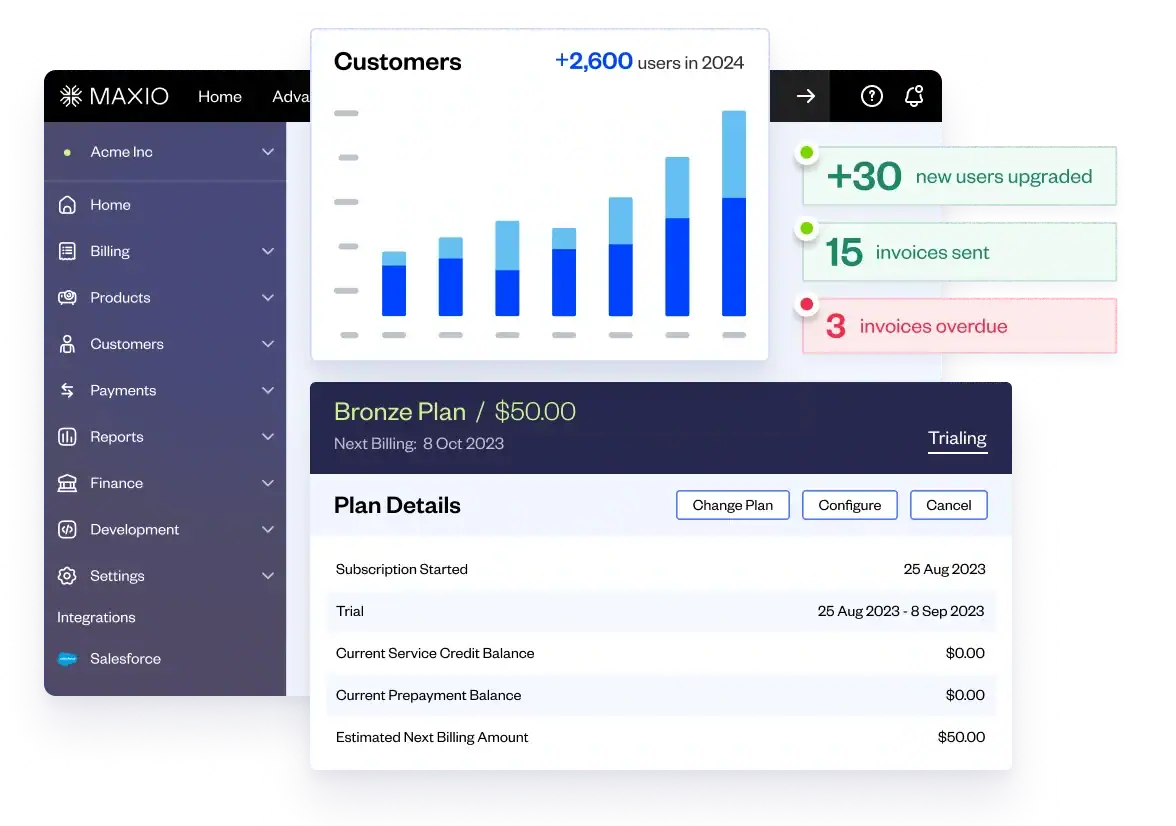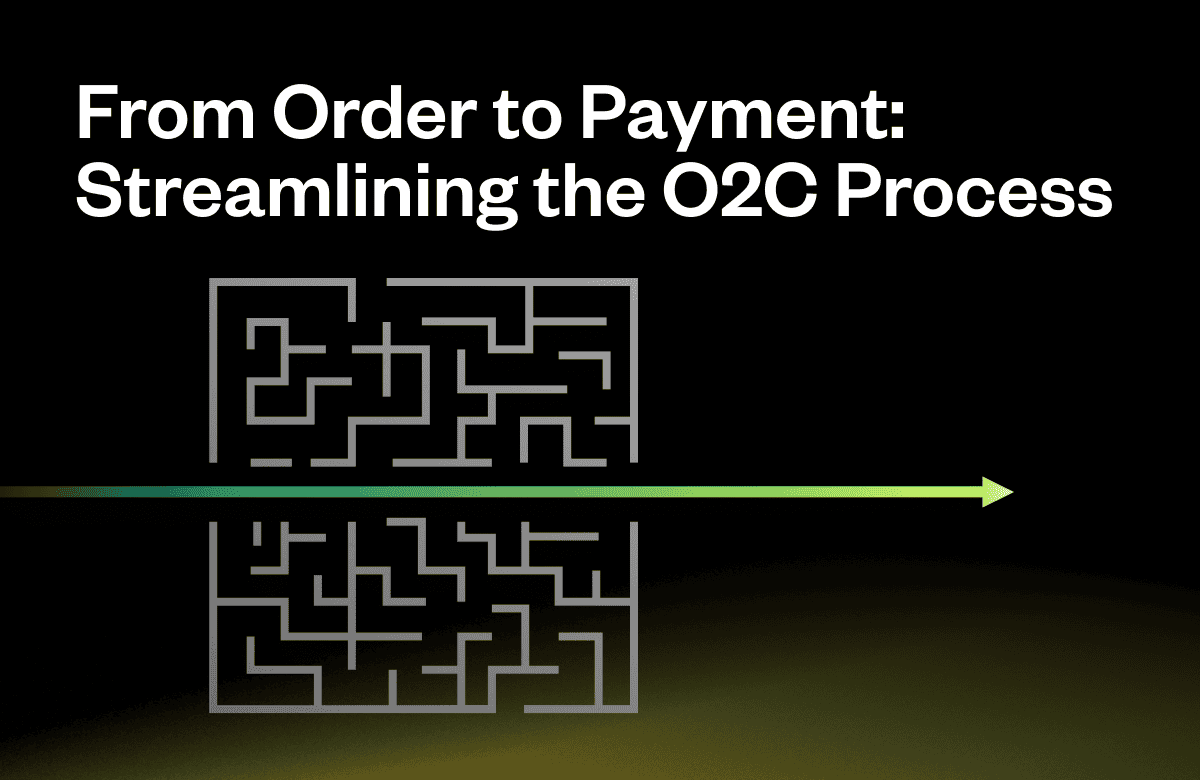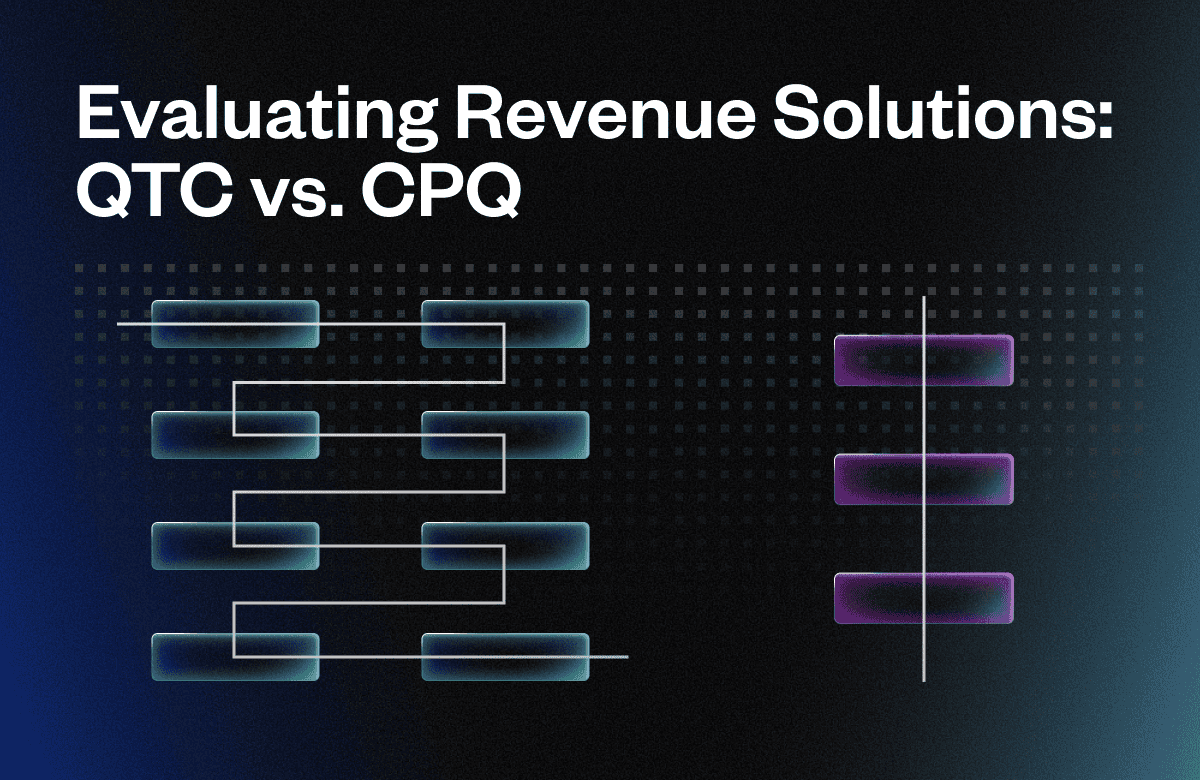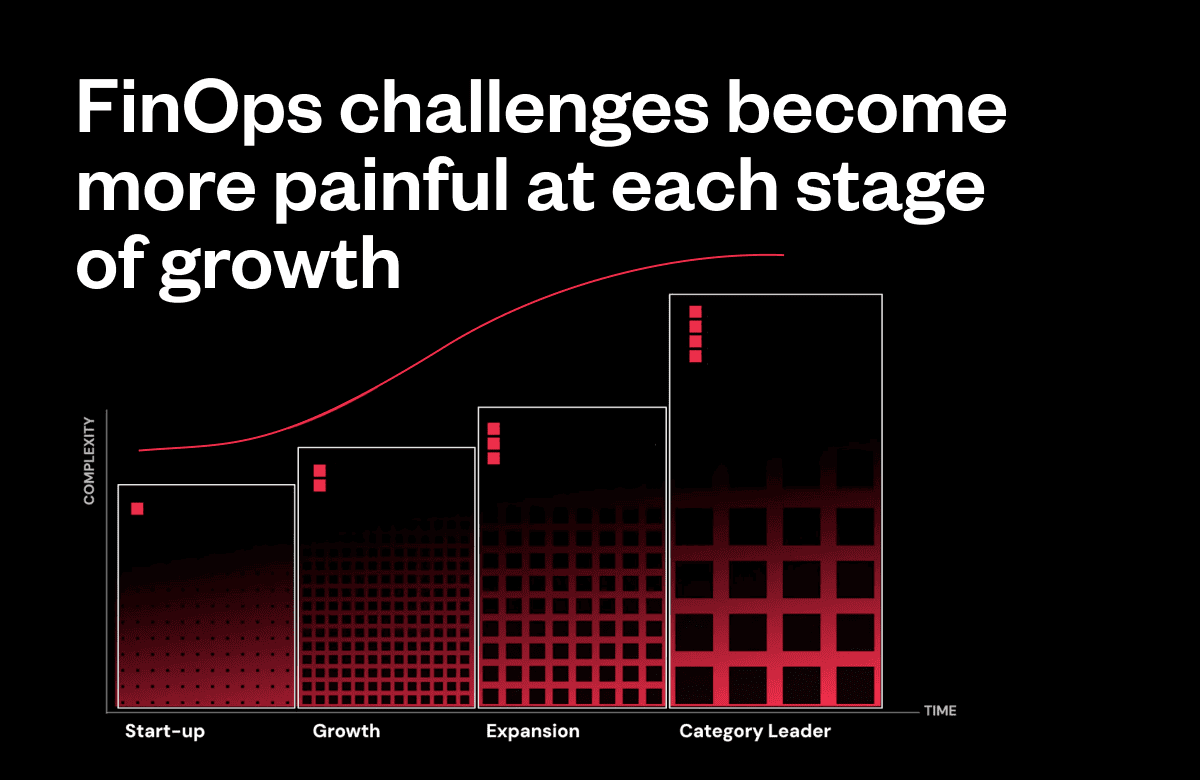What is dunning, and why is it important for SaaS customer retention? In a recurring subscription-based business model, failed payments and transactions create the risk of customer churn and lost revenue. Something as simple as an expired credit card can disrupt the payment process and cost you a customer.
SaaS dunning is a strategy that enables you to communicate with customers proactively to prevent recurring billing disruptions. Here, we’ll cover the basics you need to know about the dunning process in a SaaS model, including dunning management best practices like using payment recovery software to automate your credit card dunning process.
What is dunning management?
Dunning is the practice of systematically communicating with customers to collect payments on accounts receivable debts. The term comes from the verb “dun,” which means persistently demanding payments.
Historically, the dunning process involves making a series of escalating attempts to collect payments over a defined dunning period using dunning emails and notices. These usually start with friendly payment reminders and gradually progress to sending a more assertive demand for payment (using a format known as a dunning letter or dunning notice), threatening legal action, and, when necessary, filing a formal complaint in court to enforce collection action.
In a SaaS context, dunning management systems help streamline the collection process for improved dunning revenue recovery, using automated reminders to encourage customers to catch up on late payments before their subscription lapses. The dunning process in SaaS takes a less legalistic, more constructive approach.
How dunning management benefits SaaS businesses
For SaaS companies, implementing an automated dunning management system provides numerous benefits that can lead to higher customer retention rates, increased revenue, and improved customer relationships.
Here are just a few benefits of SaaS dunning management:
- Reduces involuntary churn: Automated payment retry logic and dunning reminders allow customers to update expired cards and catch up on late payments before involuntary churn occurs. This prevents revenue loss from billing issues.
- Improves customer retention: Friendly, personalized payment reminders keep more customers engaged and aware of renewal dates, leading to higher voluntary renewals, improved customer satisfaction, and increased retention rates.
- Maintains customer relationships: Constructive dunning communication avoids a harsh tone, strengthening ongoing customer relationships.
- Increases on-time payments: Payment reminders encourage customers to keep subscriptions current, improving cash flow with more timely payments.
- Requires less effort: Automation handles most dunning communication, freeing staff for higher-value customer interactions.
- Provides insights: Dunning data reveals the causes behind late payments, allowing process improvements that further reduce involuntary churn.
With automated dunning systems in place, SaaS businesses can dramatically reduce involuntary churn while keeping more customers happy and payments flowing. This leads to better customer lifetime value, higher retention, and ultimately greater profitability from recurring revenue streams.
What does the dunning process involve?
Dunning management strategies typically employ several methods and tools to avoid late payments and encourage the continuity of recurring subscriptions. A few common tactics for SaaS dunning include:
- Emailing customers advance notifications of pending invoices to prompt timely payments.
- Inviting customers to update their payment information before subscriptions expire to avoid payment fails from expired or insufficient funds.
- Automatically retrying failed transactions after a set interval to allow customers to rectify declined cards or non-payment issues.
- Sending customers reminders to follow up on overdue invoices and overdue payments resulting from bad debt or other payment issues.
- Using a credit card updater service to automatically update expired card data, minimizing failed transactions.
These methods provide multiple opportunities for customers to resolve declined payments and non-payment of overdue invoices. By consistently following up on failed transactions, SaaS companies can significantly reduce involuntary churn and revenue loss over time.
Dunning best practices
Following these best practices can increase the efficiency of your dunning management strategy. Here are eight of the most important best practices to follow when executing your SaaS dunning strategy.
Prevent payment failures before they happen
The foundation of a successful dunning strategy is taking steps to prevent accounts from going past due in the first place. Maxio’s interface provides out-of-the-box settings that let you take two important steps to keep card payments current and avoid declines:
- Card expiration email reminders prompt customers to update expired payment information before the next billing cycle. This prevents failed transactions from outdated or invalid payment methods.
- Payment reminder emails go out before each billing date so customers can update card information in case of issues. These payment reminders reduce the likelihood of non-payment and involuntary churn.
By keeping payment information current and sending proactive reminders, SaaS companies can avoid many of the failed payments and past due accounts that would otherwise end up in dunning flows. Fewer declines upfront mean less need for dunning follow-up on the back end.
Monitor any past-due accounts
Proactively monitoring accounts with overdue invoices and overdue payments allows you to focus dunning efforts on customers needing payment prompts. Maxio makes it easy to track which subscriptions have gone past due. You can filter by product, version, status, and other keywords to quickly see accounts with invoices past the due date.
This helps prioritize outreach to customers with the most substantial or long-overdue payments, minimizing involuntary churn from unpaid subscriptions. Staying on top of overdue payments is key for successful dunning management and maximizing the collection of revenue from existing customer accounts.
Strategize dunning policies
For cases where prevention strategies fail, you can plan what happens when a customer’s account has overdue payments. Develop policies within your dunning management system that outline the following:
- How long you’ll keep retrying cards before considering account cancellation
- How many dunning reminders you will send during the collection process
- What tone and messaging to use in email templates to balance customer satisfaction with recovering missed revenue
Your answers to these questions will help define standard operating procedures for your dunning workflows. This includes developing customized email templates for communicating with past-due customers in a way that encourages on-time payments while maintaining positive experiences. Defining these policies upfront allows automation to handle most first-level dunning communication so your team can focus on high-value customer account outreach.
Utilize multiple communication methods
Don’t rely solely on email notifications for dunning outreach. Expanding to additional channels provides more opportunities to resolve late payments.
Some potential options include:
- SMS reminders when payments become past due, ensuring the requests don’t get lost in an overflowing email inbox
- Personal phone calls to delinquent higher-value customers, adding a human touch to understand issues and encourage updated payment
- Mailed letters or postcards to capture customers less likely to monitor digital messages
- Self-service customer portal highlighting overdue invoices, for a more passive communication channel
- Chatbots or interactive voice response providing automated payment prompts if agents aren’t available
While email dunning templates remain the easiest to scale, exploring other outreach methods can boost response rates. The specific channel mix will depend on your customer demographic, but offering multiple options caters to different communication preferences. This maximizes the likelihood that dunning requests are received and acted upon.
Consider your communication frequency
How frequently you send dunning reminders should align with the number of days before potentially canceling an account for non-payment. As a general best practice, aim to send at least two email notifications spaced apart as follow-up outreach before considering subscription cancellation.
For example, if your dunning management policy closes accounts after 60 days past due, you could send an initial email at 15 days overdue, another email at 30 days as a reminder, and a final notice at 45 days before closing the account. This allows sufficient follow-up attempts while still limiting excessive communication.
The ideal email frequency and total number sent will vary based on your payment terms, dunning timeline, and customer base.
Practice empathy in your messaging
Remember, your clients are people. Maintaining positive customer relationships and customer satisfaction should be prioritized, even during dunning communication. A personal phone call can be more effective than an email for delicately clearing up any payment issues or miscommunications. It adds a human touch to show you care about the customer as an individual, not just their payments.
Empathetic, constructive messaging helps preserve rapport while still addressing overdue invoices. Leading with empathy opens the door to finding cooperative solutions, rather than putting customers on the defensive. Combine compassionate outreach with flexibility in addressing individual customer circumstances, and your dunning process can strengthen loyalty and retention over the long term.
Provide opportunities for reactivation
Give customers opportunities to reactivate canceled subscriptions by updating billing information after payment fails. With Maxio, if a customer provides new credit card details before the final account cancellation, the system can immediately charge any overdue payments. This reactivates the subscription so it returns to an active state vs. proceeding to churn.
Allowing customers to rectify declined cards or expired billing data even after multiple payment fails gives one last chance to resume revenue streams. This reactivation potential further reduces involuntary churn that would otherwise result in permanent revenue loss. It’s a simple setting that pays dividends over time as more customers take advantage of the option.
Offer payment options
Discuss alternative payment plans for customers who can’t catch up on late payments in one lump sum. This may involve splitting the outstanding balance across multiple card payments over an agreed timeframe. Or you could suggest switching payment methods to bank transfers or checks if credit/debit cards remain problematic.
Having open conversations about payment information needed to resolve overdue invoices gives customers facing temporary financial constraints a path to restore their account standing. This protects ongoing revenue streams that may otherwise succumb to involuntary churn. Offering flexible repayment options tailored to individual circumstances shows good faith and understanding, cementing customer loyalty beyond just their immediate payment ability.
Provide clear paths for resolving disputes
Discuss instances where customers might intentionally not pay due to unhappiness over platform functionality, the customer experience, or suspected payment issues. Have clear dispute resolution policies and procedures in place that are easy for both customers and staff to understand. These should outline paths to settling problems like incorrectly charged invoices, requests for refunds, or demands to fix software bugs before payments resume.
Well-defined dispute processes give customers facing legitimate product or billing problems an organized way to voice grievances. This prevents loss of goodwill and potential revenue churn from customers who simply lack a constructive outlet to drive resolution. Make sure dispute functionality is easy to find within your software or customer portals. The simpler you make it for customers to outline problems needing remedy, the faster your teams can diagnose issues and retain accounts at risk of defection.
Use AI and automation to optimize your dunning process
Artificial intelligence capabilities within dunning management systems can optimize the collection process. Billing software with integrated AI analyzes historical payment data to identify customer accounts more at risk of churn. Machine learning also uncovers the most effective communication methods and timing for prompt responses.
Automation further increases efficiency by handling the bulk of first-line dunning actions based on system triggers. This includes sending payment reminder emails, retrying failed transactions, and notifying staff of accounts past due needing follow-up. Automated workflows execute defined dunning processes without ongoing human input.
Together, AI insights and automation remove much of the manual effort around dunning. This leaves staff free to focus on high-value activities like customer conversations to preserve relationships and reverse involuntary churn. Advanced dunning management systems make the process easy by continually self-optimizing.
Train staff in dunning best practices
A successful dunning strategy relies on reps understanding how to effectively communicate with past due customers. Provide training to ensure staff have the skills to:
- Proactively prevent late payments by confirming correct billing details at signup and offering easy account updates
- Speak with empathy when reaching out about overdue invoices, avoiding undue pressure
- Offer customized payment plans tailored to the customer’s situation
- Resolve sources of disputes like platform problems or unfair billing
- Escalate complex customer issues to management to protect relationships
With the right approach, dunning calls can strengthen bonds through compassion and flexibility, not just demand missed payments. Equip reps to have constructive conversations focused on helping customers get back on track.
Be sure to set clear guidelines around your tone, flexibility in repayment options, dispute resolution procedures, and escalation protocols with customers. Consistent training ensures these standards are met during customer interactions.
Use cases for dunning management
Once you have a handle on how to set up dunning management in your business, you’ll then need to take a hard look at the methods you’re using. Here are a few of the dunning use cases we recommend if you’re not sure where to start.
Card expiration emails
You can enable card expiration email notifications so that your customers are notified on the 1st, 15th, and 23rd days of the month before expiration.
You can also see a dunning report with a list of subscriptions with expired cards if you wish to manually contact them individually. You can generate a customized URL to link your customers to a card payments update page, making it easy for them to enter new credit card details.
Please note that as a security measure, clicking on the Self-service Page link will log you out of the Maxio user interface. You can avoid this by right-clicking on the link and opening it in a different browser.
Payment reminder emails
You can also enable payment reminder email notifications so that customers are notified three days before payments are due. This enables them to update credit card details before a billing attempt is made or a potential payment fails due to outdated billing info.
Payment reminder phone calls
Another effective strategy for dunning management is personal payment reminder phone calls. By reaching out directly by phone—instead of only relying on email or text follow-ups—you can create a more meaningful dialogue around late customer payments.
Or, if you’re outsourcing your customer support, call center representatives can probe to better understand any specific payment issues the customer is facing that may have prevented on-time payments. When executed constructively, high-touch calls like these have successfully secured missed customer payments as part of overall dunning management and collections processes. Just be sure your representatives approach these calls empathetically, helping get your accounts back on track vs. harassing customers for failed payments.
Late account SMS messages
Another strategy to incorporate within dunning management workflows is overdue payment SMS reminders. Automated text messages can provide friendly yet urgent prompts about late or missing payments on overdue invoices when customers are past their payment terms.
SMS dunning also has key advantages over email alone when trying to capture a customer’s attention and spur them to action. This is because text messages often get higher open and response rates thanks to real-time delivery to the customers’ mobile devices.
Automate your processes with Maxio dunning management software
SaaS dunning provides one of the easiest ways to increase revenue retention and reduce overdue invoices by using strategic communication with customers to reduce churn. To gain the most benefit from dunning, you should combine dunning management best practices, such as automated credit card updaters and email reminders, with a dunning management system or billing system designed to support them. Maxio’s subscription management and billing software provides all the built-in dunning software tools you need for efficient dunning automation, following the best practices recommended here. Talk to our sales team about your needs.