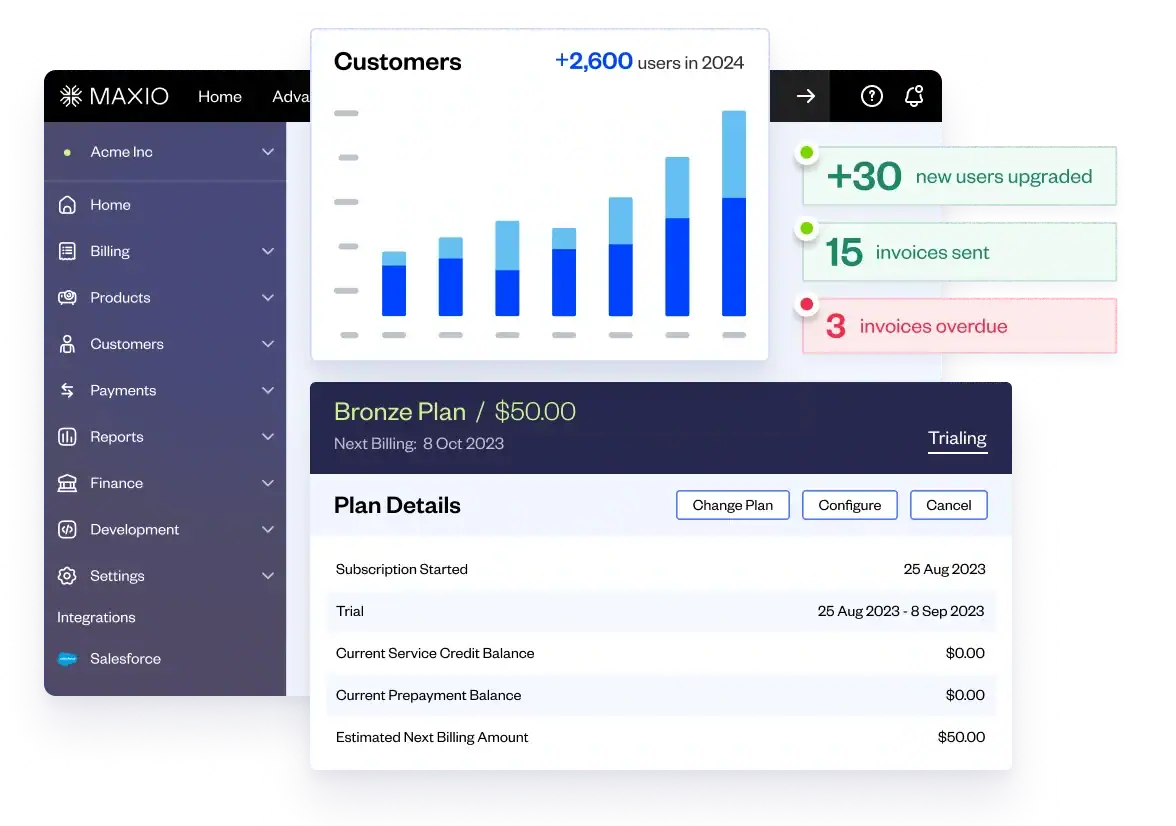In February, we announced Relationship Invoicing™, a redesigned, reengineered, and reimagined set of invoicing capabilities in Maxio’s Elastic Billing™ featureset.
Today we’re happy to provide some show and tell for one of the reimagined features that is now a reality…say hello to Invoice Consolidation!
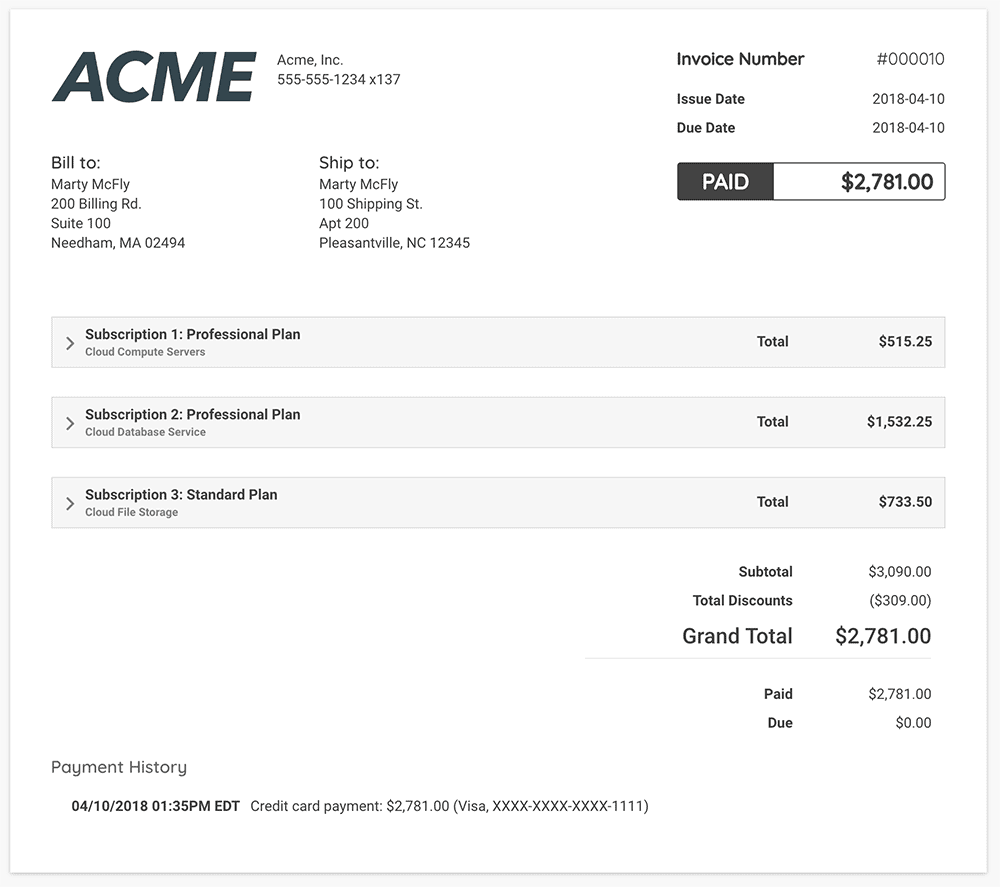
Before digging into how consolidated invoices work, it’s important to note that Relationship Invoicing, Maxio’s next generation of invoicing capabilities, is still part of an early access roll out. If you want to join in the early access crew, fill out this form.
Invoice Consolidation allows you to group the charges from multiple subscriptions onto a single, consolidated invoice that can be paid in one transaction via the desired payment method—card on file, ACH, or manually.
Consolidated invoices streamline workflows, deliver a better end-user experience, provide more granular analytics, and save money by reducing the number of credit card transaction fees imposed by your payment gateway!
Today we’ll highlight two common use cases that Invoice Consolidation makes possible:
- Cross-selling your product lines
- Combining multi-frequency billing
Cross-selling (and Upselling) Your Product Lines
Let’s say you provide cloud hosting products such as servers, databases, and file storage. Traditionally you had one of two choices:
- Lump all of your offerings together, using metered and quantity components to represent each offering on one Maxio subscription
- Separate your product lines and have customers create separate subscriptions for each product line
Both approaches have pros and cons. The biggest benefit of modeling as separate subscriptions is that you’re better able to track revenue impacting events using the same language as your business. For example, a customer who stops using your file storage product is considered churn to that part of the business—not just a subscriber with less overall usage.
However, if you modeled your business as multiple subscriptions for one customer, there has historically been one major downside: You would have to deliver multiple statements and collect multiple payments (one per product line).
With Invoice Consolidation, you create one subscription per product line and group those subscriptions together. Once grouped, Maxio will deliver only one invoice per period and capture one payment on the customer’s card. This is a better experience for you and your customer.
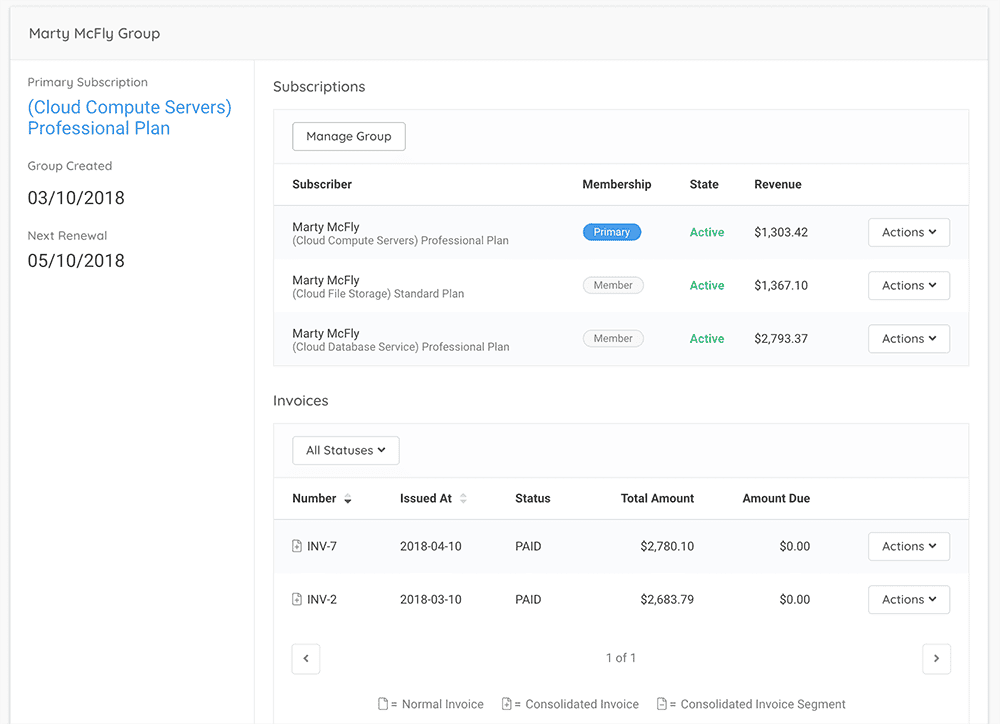
From Maxio’s user interface, you can manage subscription groups (above), that translates into a consolidated invoice (below).
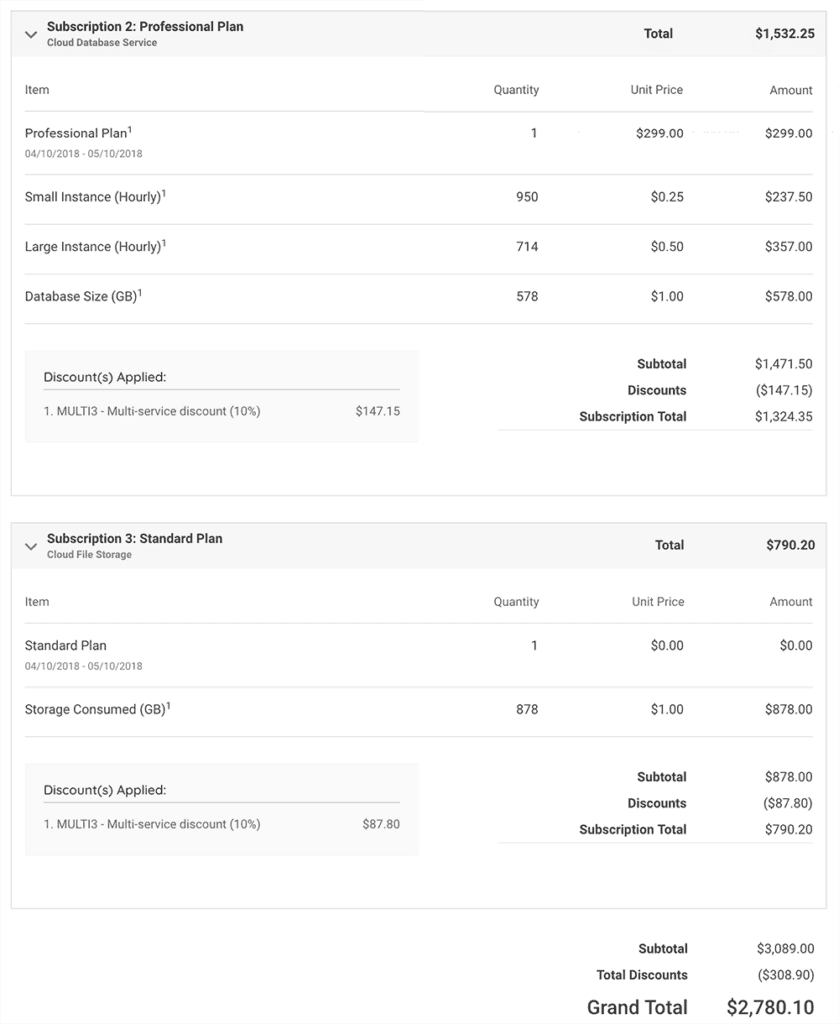
Additionally, your customer has control over each individual product. For example, if they disable the database product but keep their servers and cloud files, you can cancel their database subscription and see it as churn within that product line in our MRR analytics.
The arrangement above is even more convenient if your product lines use multiple components for billing. For example, if your database product charges $0.25 per hour for small instances and $0.50 per hour for large instances, and your customers book usage for both small and large simultaneously. In this case, your customers’ charges would be logically grouped within the database subscription rather than being “just another line” in a sea of line items across the entire product line.
Combining Multiple Billing Frequencies on a Single Invoice
There are many use cases for why a merchant would want to combine multiple billing frequencies onto a single invoice. A common one we encounter is when a merchant needs to bill annually for a base fee and bill monthly for usage. Although Invoice Consolidation isn’t our final solution for such an arrangement, it does give you an elegant way to model it today!
To set this up in Maxio, you would create two subscriptions—one for your base fee that renews annually and one without a base fee that bills metered usage monthly (via components).
If you group these two subscriptions, the resulting consolidated invoice behaves exactly like you’d expect: metered usage is billed monthly, and every 12 months, the invoice also includes the annual renewal charge for the base fee.
For example, on Mar 10th, the customer pays for the Annual Access fee of $1,199 and for the 14 listings they posted from February 10th to Mar 10th:
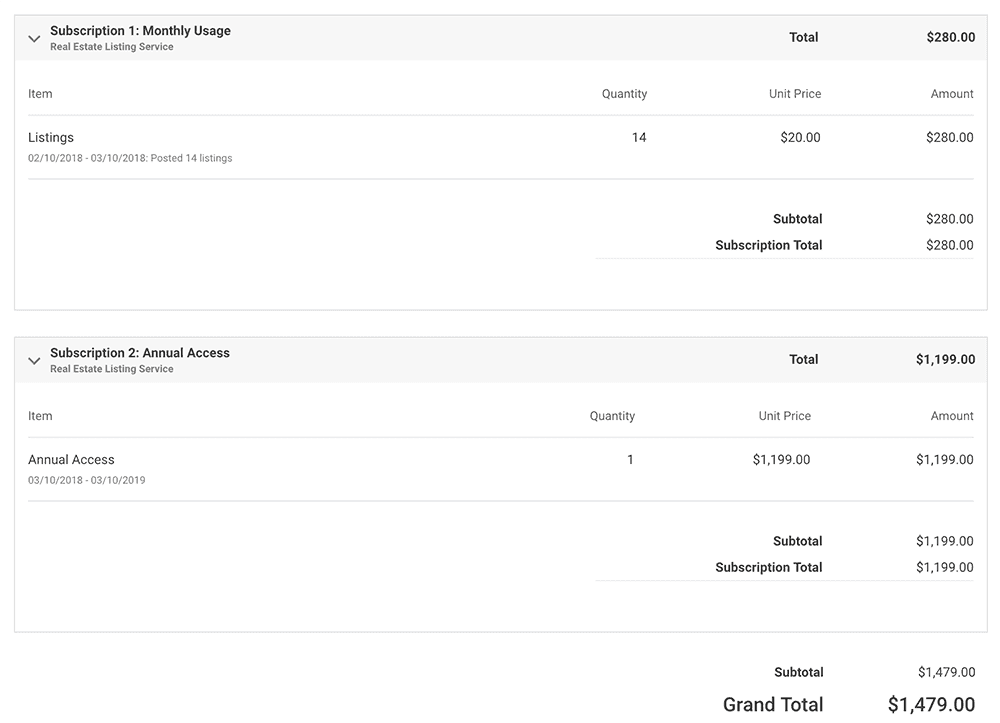
On Mar 10, the subscriber pays the Annual Access fee of $1,199 and for the 14 listings they posted from Feb 10 to Mar 10
On April 10, the customer pays for just the listings they posted from March 10th to April 10th:
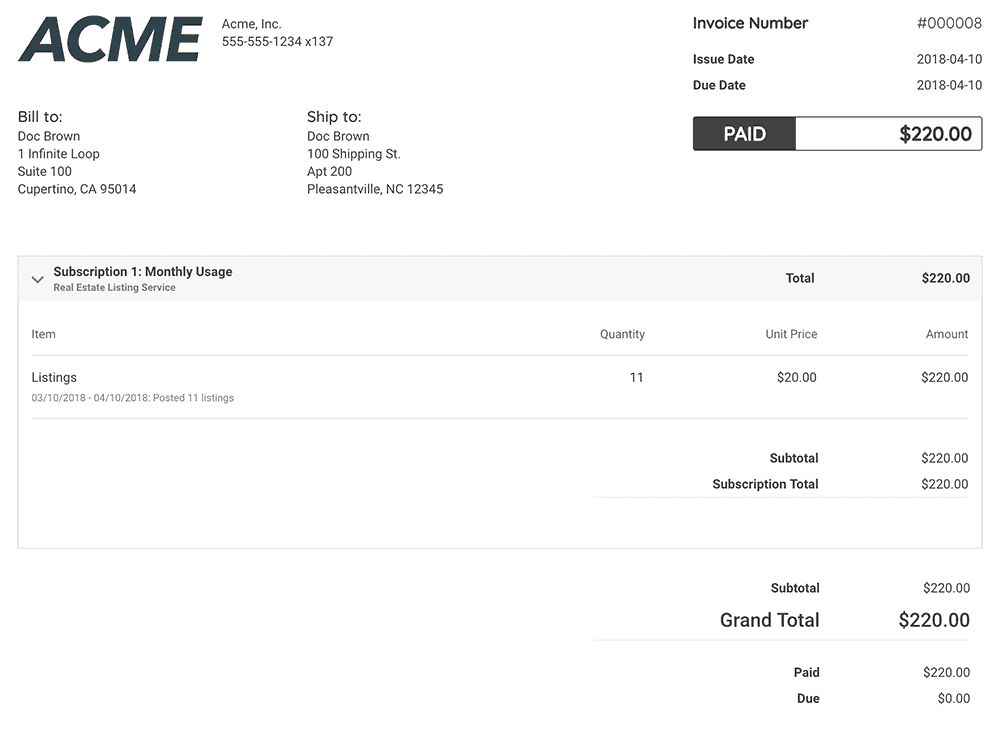
Available Today For Merchants With Relationship Invoicing
To check if you already have early access to Relationship Invoicing, try to create a new Maxio Site within your existing Maxio account. If you see the “Bill Presentation” option, you can create a Site configured for “Relationship Invoicing” today. If not, fill out this form to request access.
For additional guidance, check out our Relationship Invoicing documentation, especially the section on Invoice Consolidation that covers how to configure consolidated invoices for both of these scenarios.