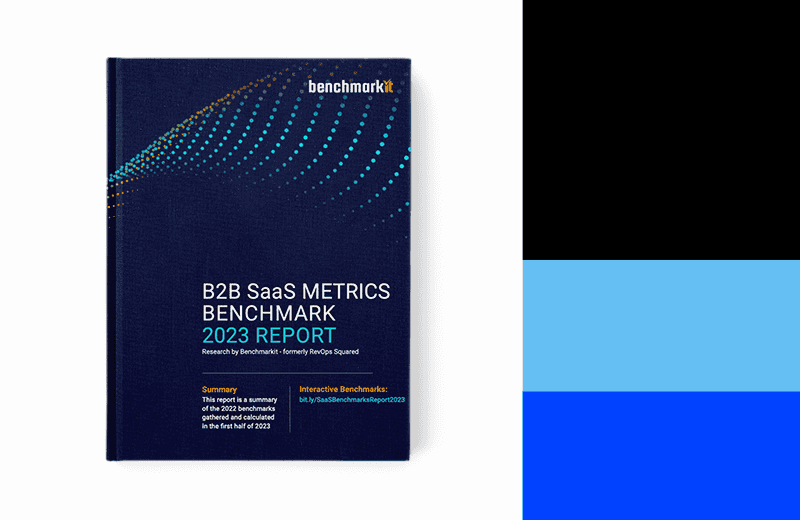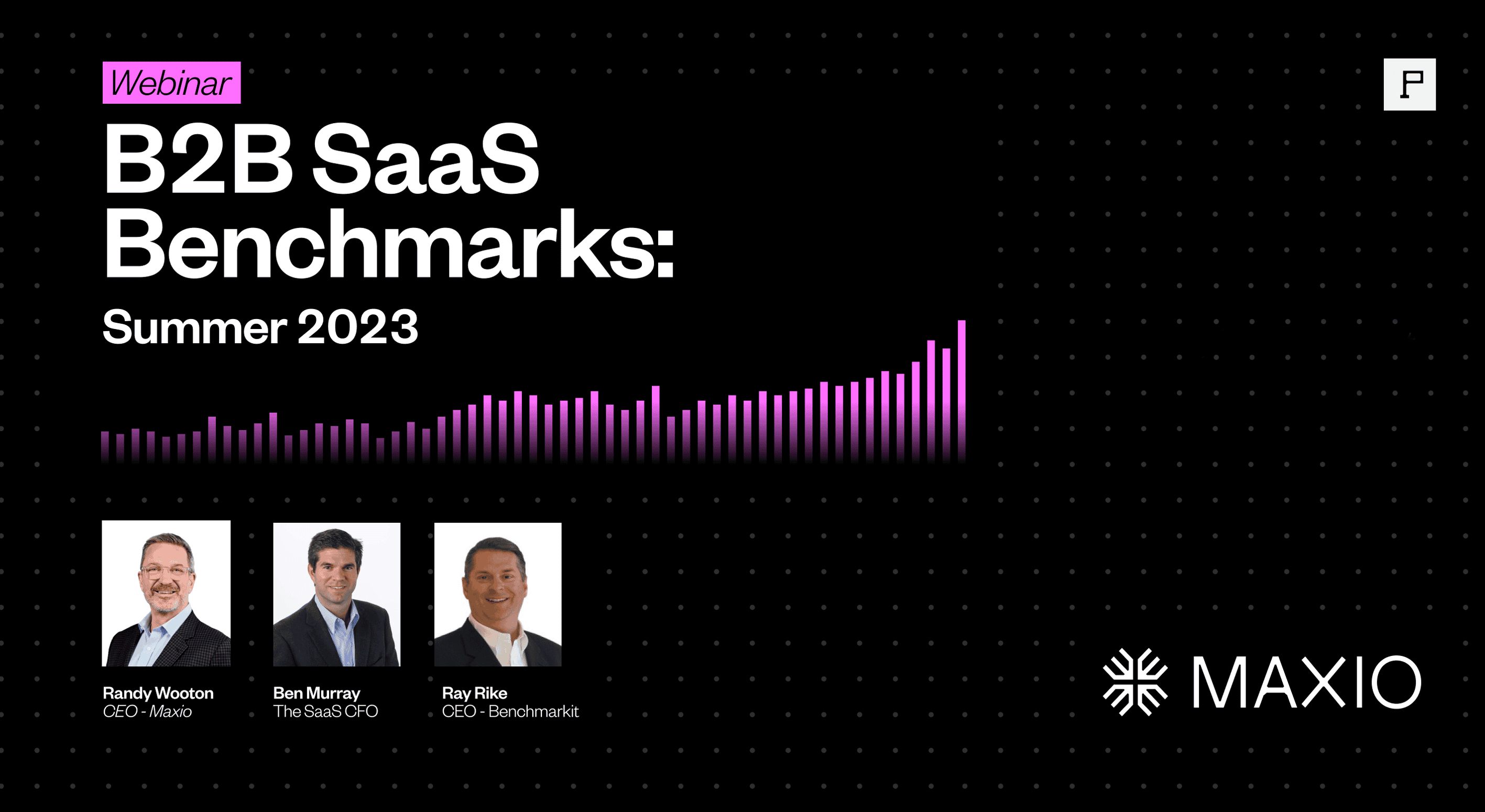Terms of Service, Disclaimers, Privacy Policy and Terms and Conditions.
If you’re like most SaaS leaders, you’ve already spent many hours figuring out the best configurations for your SaaS product pricing and deciding how to offer your software to customers.
You’ve probably grouped the software’s features together into 3-4 pricing plans, each one tailored to fit one of your target industries or users.
And you’ve probably had varying degrees of success with this model, tweaking it over time and reassessing it regularly to make necessary changes.
However, no matter how “right” you get your pricing model, there will still plenty of SaaS customers who won’t want to pick one of the standard options on your website. Your existing bundles won’t work for them for one reason or another, and you’ll have to tailor a plan just for them.
The SaaS companies that balk at offering tailored pricing for special customers may find themselves falling behind competitors in today’s “relationship economy.” Today’s customers are expecting increasingly more from the relationships with the companies they do business with.
Hesitating to personalize offers for your customers can lead to you losing out on a lot of business.
Here’s the good news — drawing up custom offers for clients shouldn’t be difficult. All SaaS contracts need some combination of the following four components: recurring charges, one-time/variable charges, promotions and legal details.
Core Product Details (and Price)
In the simplest terms, this is where you list the main service that your SaaS customer is paying for — generally, the access to your software. This is the foundational product that your customer is paying you for on a recurring basis.
In your offer, start by naming the main product and describing it briefly. You’ll also need to know the following details about your core product/plan:
- How it will be taxed (so you can include those taxes on the offer)
- The term of the subscription (when does the subscription expire if it’s not renewed?)
- The recurring period for payments (monthly, quarterly, annually)
- Any details on a free trial period (including when it will that period will expire, any financial obligations that the customer has after that trial period ends, and whether or not the trial will be considered part of the regular subscription period. For example, if a full month upfront is free, but the contract expires in 12 months, does that mean they are on the line for the other 11 after the full trial, or the full 12?)
Add-On Products’ Details (and Prices)
Some simpler subscription services might stop there with the basic monthly charges. But most SaaS businesses need much more than that — or at least they will as they grow.
Under the main plan details, the next things to break down are the one-time charges. This includes things like setup and onboarding fees, optional add-on features that are charged outside of the scope of the recurring plan and products whose prices might vary based on what’s used.
At Maxio, we call these one-time and variable costs “components,” and we classify them the following way:
- On/Off– These are flat fees, billed regularly in advance for the upcoming payment period, like a setup fee.
- Quantity-based monthly– The price for these items will depend on how many the customer buys or uses. The customer pays in advance for the upcoming pay period. For example, a customer may pay for access to a service for five users each month.
- Quantity-based one-time – Again, the price is variable, but the charge doesn’t reset at the beginning of the next pay period. For example, a one-time charge for onboarding services.
- Metered– These charges are similar to quantity-based, but charged at the end of the pay period based on what was used (this is called “in arrears” in the accounting world) and resets to zero at the next billing cycle. The best example for this is how you pay for data on a cell phone plan.
On/Off charges are simpler. For quantity-based and metered pricing, though, you’ll have to decide exactly how to set your pricing. Here are the options:
- Charge Per Unit– Keeping it simple — each user is $5/month
- Volume-Based Pricing– Users are $5/month, but $4/month if you buy 10 or more
- Tiered Pricing– The same as volume-based pricing, but customers are on the hook to pay for the first 10 users at once (and pay for the extra units individually)
- Stairstep Pricing– The same as volume-based pricing, but customers are limited to the fees in their quantity bracket. For example, they can choose to pay for up to 10, up to 50, or up to 100 users each month.
Promotions and Coupons
Now that you’ve added up what the customer is getting and how much they’ll be paying for it, it’s time to account for any special offers or discounts they will receive on the standard prices.
This can get a little complicated since you’re starting with custom pricing that might already be “discounted” compared to what other customers are paying for the same product. But, in general, you should list the discounts that you want your customers to see and appreciate — and that you want to track for data and insights purposes.
Answer the following questions about each discount you decide to add to an offer:
- What kind of discount it is (flat rate or percentage)?
- What exactly does the discount apply to? For example, is it just the monthly charge or is it the add-ons, as well?
- When does the discount or special offer expire?
- Does the discount repeat each month, or for a certain number of months?
- Can users combine the discount with other discounts?
- If it’s a percentage discount that can be combined with other discounts, should the percentage be calculated against the original price or the discounted price?
- Do you want to limit the number of times the coupon can be used?
The Legal Details
Before your customer checks out, they need to accept your terms and conditions. You also need to take care of anything else advised by your legal department, such as having the potential customer agree to a privacy policy, usage policy, certain payment terms and methods and the terms for cancellation.
Putting it All Together
Now you know all of the nuts and bolts that go into a complete SaaS offer. But the offer itself is greater than the sum of its parts.
The ability to completely customize each enterprise offer means that your sales reps have an especially powerful tool to make offers more appealing.
As reps put offers together, they should carefully consider the most prominent pain points that the customer has. Each piece of the offer should be constructed around the customer’s challenges, helping them visualize a better future where these problems are solved.
Furthermore, offering pricing options that are more flexible and customizable can help make potential customers feel more comfortable accepting the offer. They can rest assured knowing they are paying for the features and functionalities most suited for their needs.
Choosing the Right Billing Platform
Putting a SaaS offer together isn’t too difficult to do manually on the front end — just take all of the above criteria into account as you’re structuring your offer and delivering it to potential customers.
But keeping things together on back end is a different story.
Trying to close the books at the end of the month when you’re working across a wide variety of contracts and subscription types can be a huge drain on your staff’s time and energy.
Thankfully, there’s no need to build the offers and run the numbers manually. You just need the right billing platform.
Look for one that enables you to quickly and easily offer every combination of pricing and promotion we mentioned in this article — and then keep track of all of the finances associated with that variability.
If you want to try Maxio’s Rapid Offer Builder™, the solution we built specifically for this purpose, you can get started by reaching out to one of our billing experts.